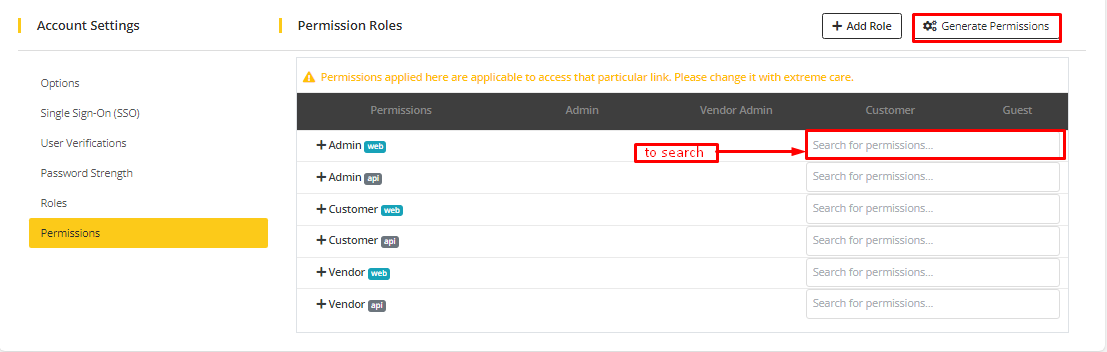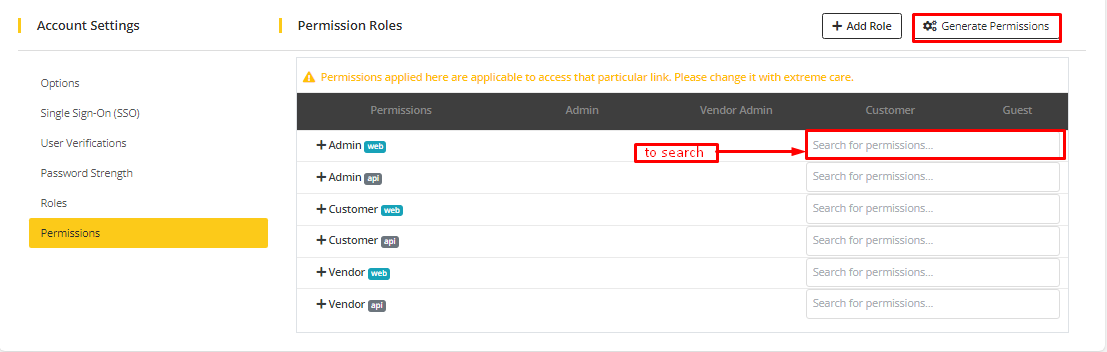Accounts
Go to DevMall Dashboard > Configuration > Accounts from the sidebar. Then Six settings will be there to configure: Options, Single Sign-On, User Verification, Password Strength, Role, Permissions.
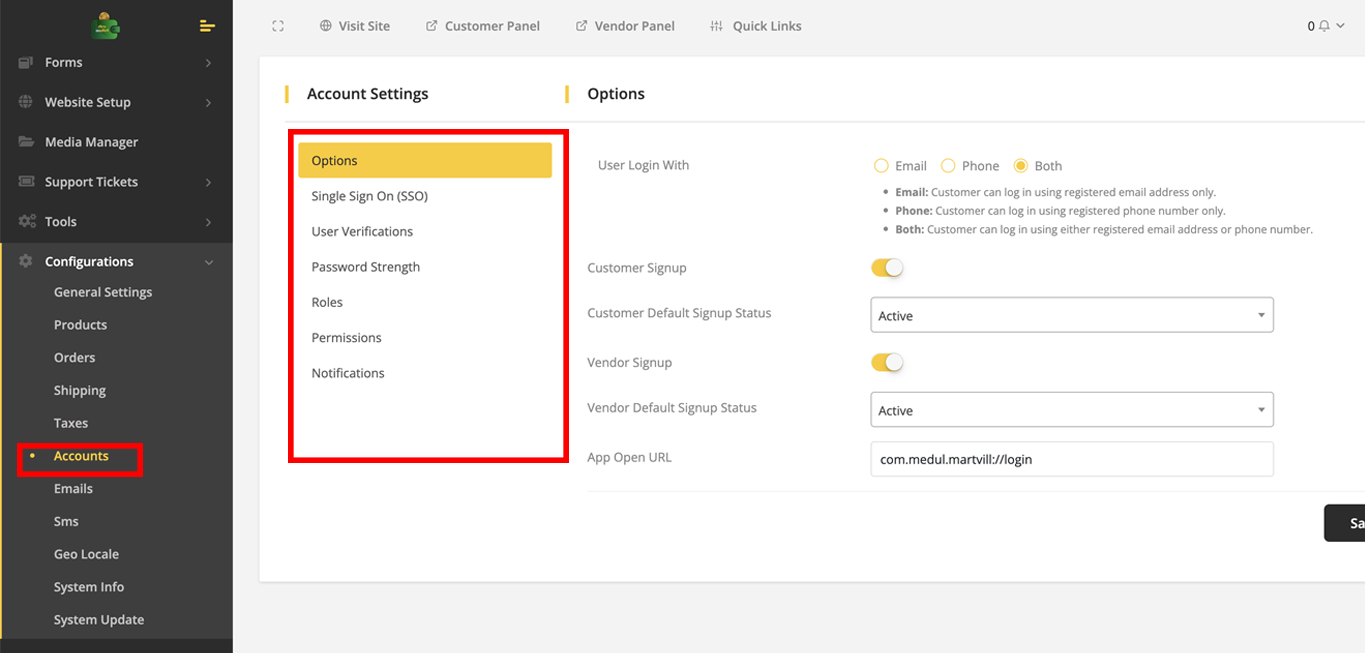
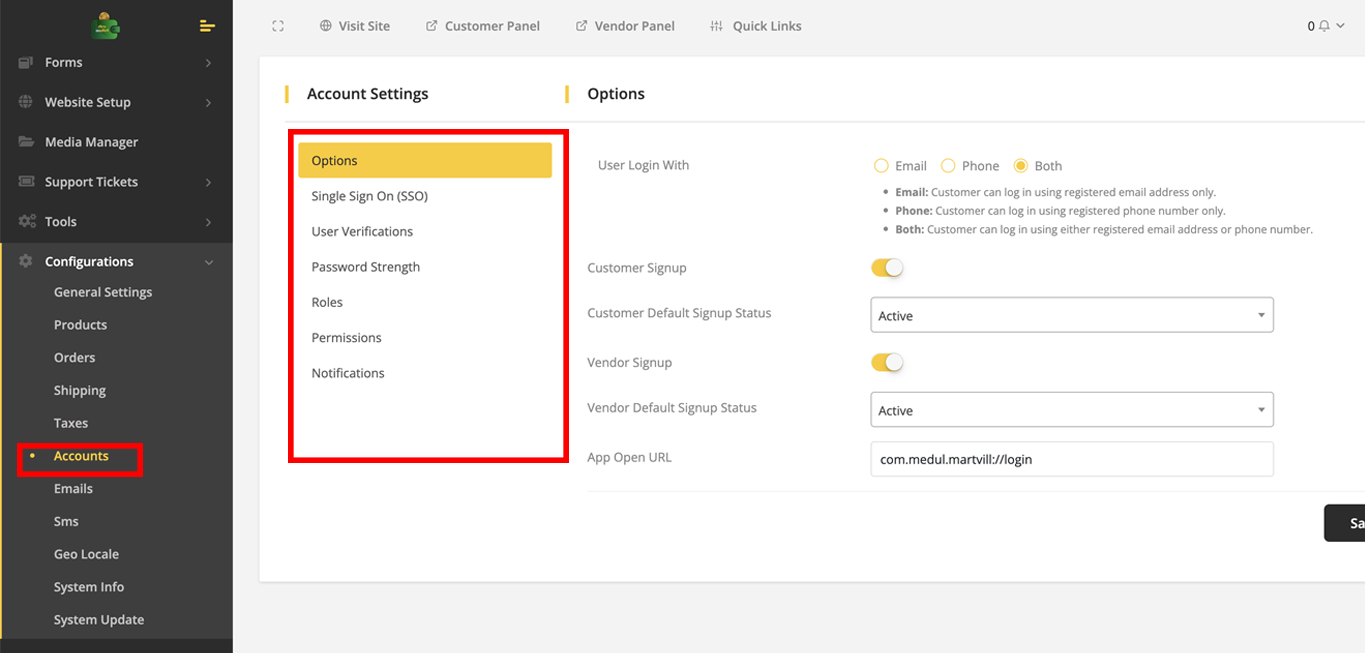
Options
Go to Options, here two options are available.
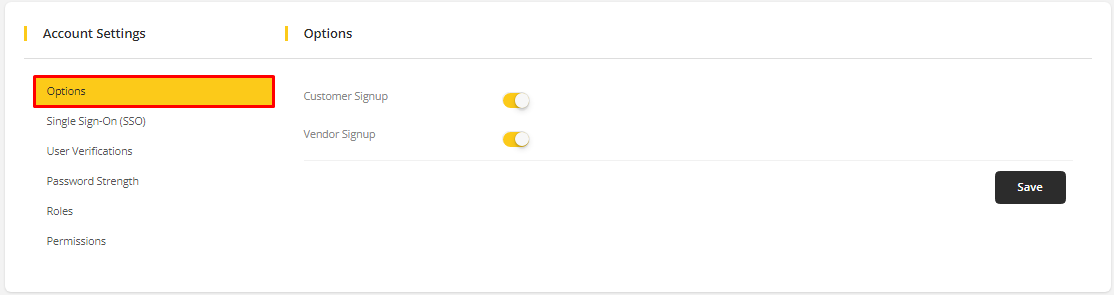
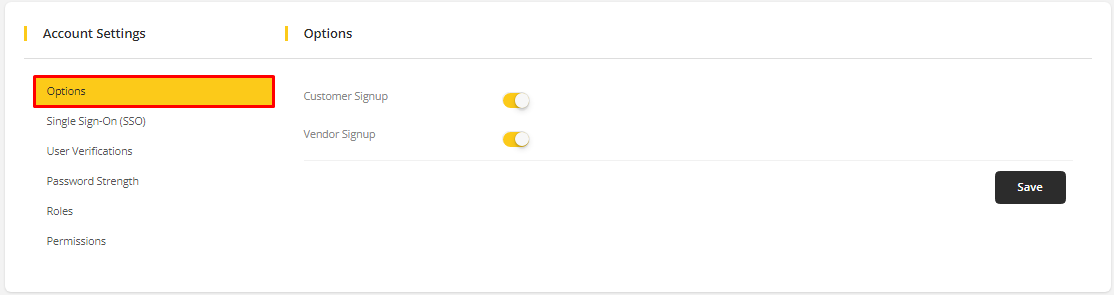
- Customer Signup: Enable this option to allow customer registration from the website.
- Vendor Signup: Enable this option to allow vendor registration from the website.
SSO Service
Go to SSO service from the sidebar.
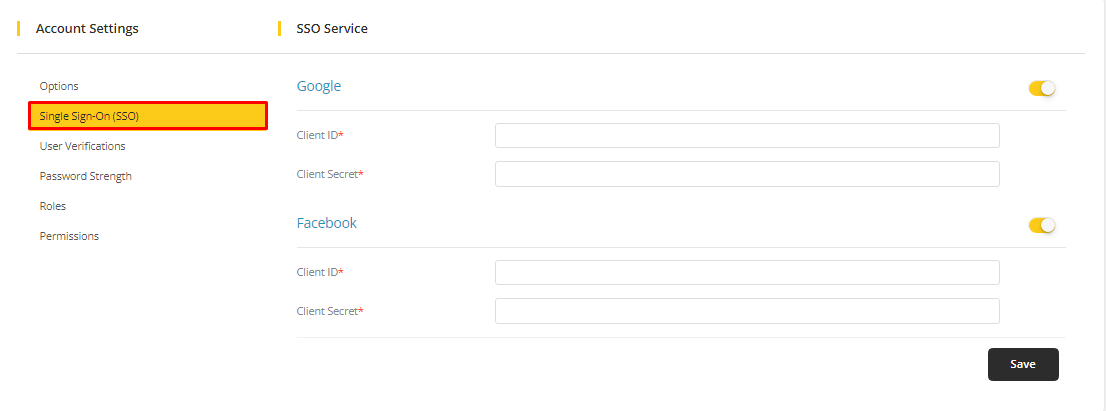
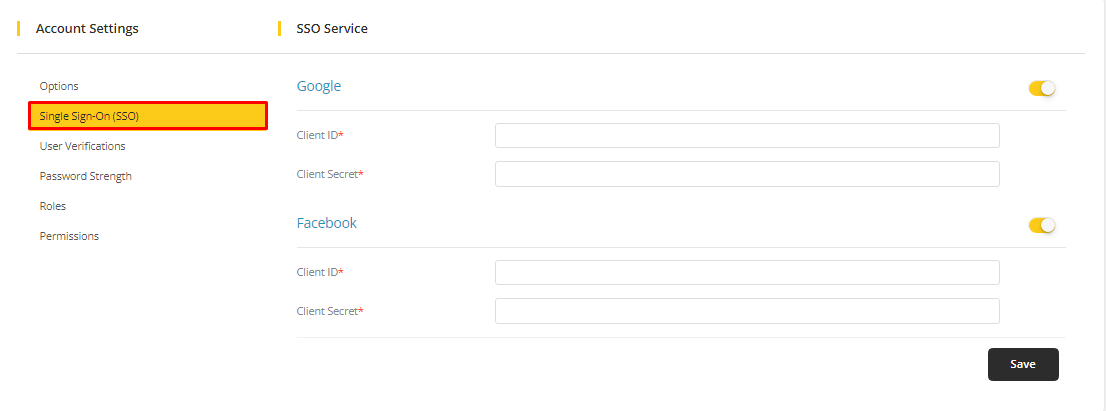
To configure Google SSO service, Client ID, Client Secret are needed. Click here to get those credentials.
To configure Facebook SSO service, Client ID, Client Secret are needed. Click here to get those credentials.
User Verification
Go to User Verification.
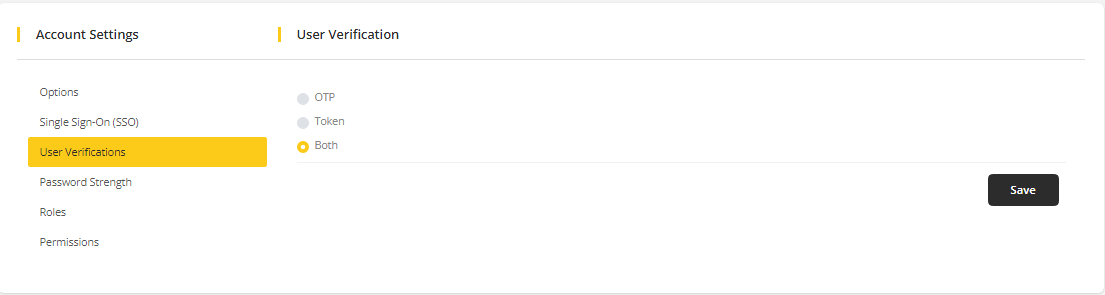
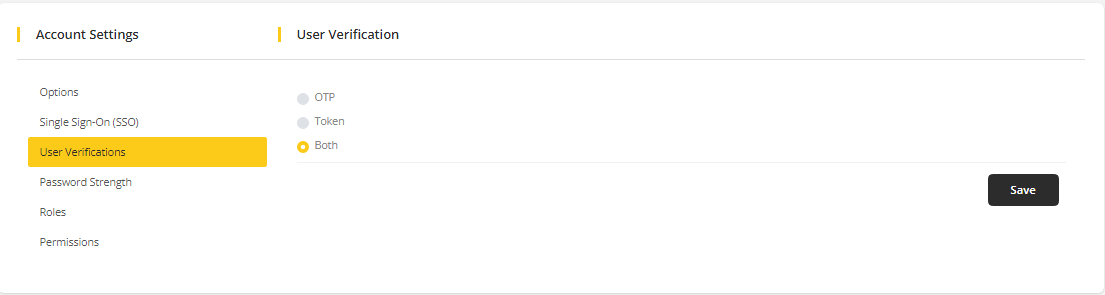
There are three ways to verify the users - OTP (one-time pass), Token, and Both (OTP and token). Users will be verified during registration in the system with the selected verification way.
Password Strength
Go to Password Strength.
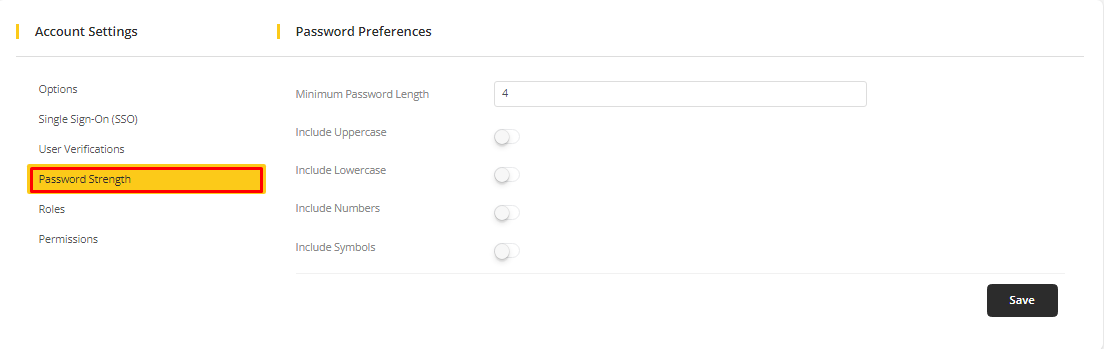
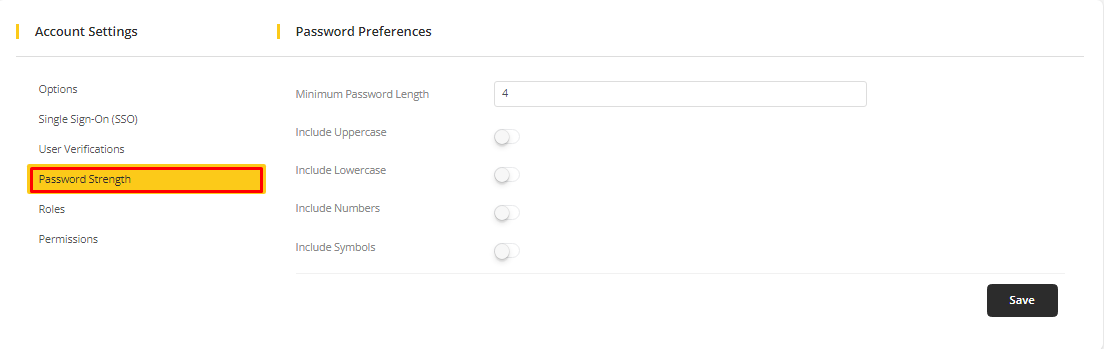
While creating a password, password strength will be determined by the activation of any of the options here. Activate any of the options and change the minimum password length according to your preference and Click on Save to save the changes.
Roles
Permissions
Go to Permissions.
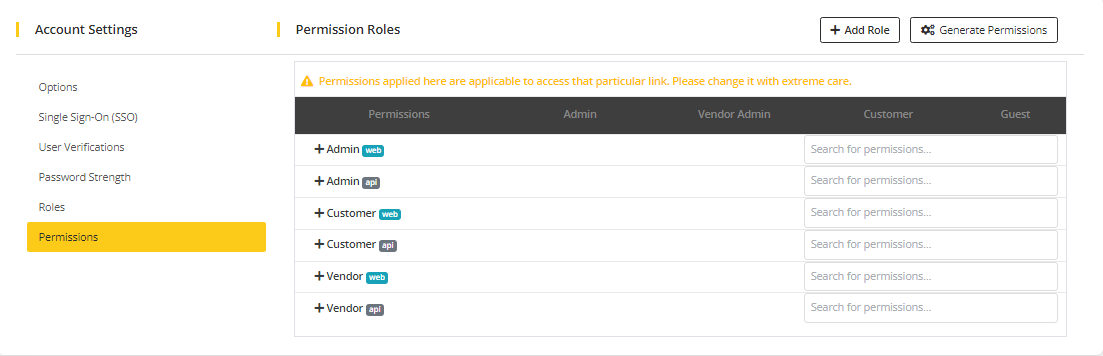
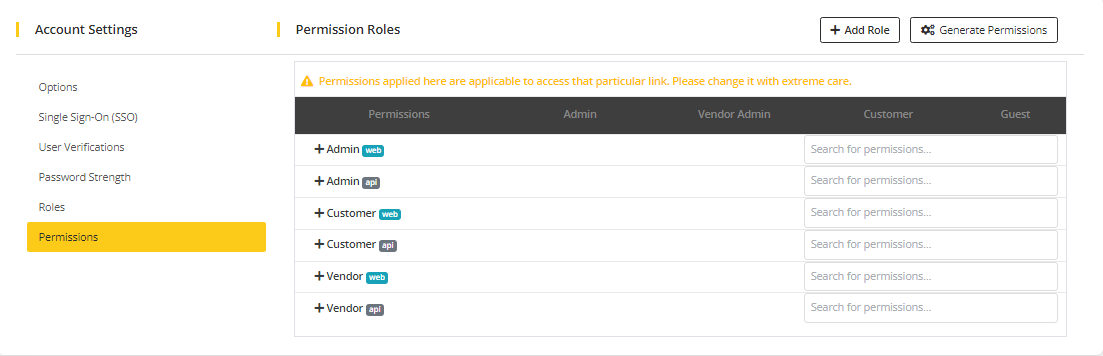
Every functional activity access can be determined by Admin. The admin can access everything in the system. His/her permission to access any activity cannot be changed. But the admin can change vendors' and customers' access permission accordingly.
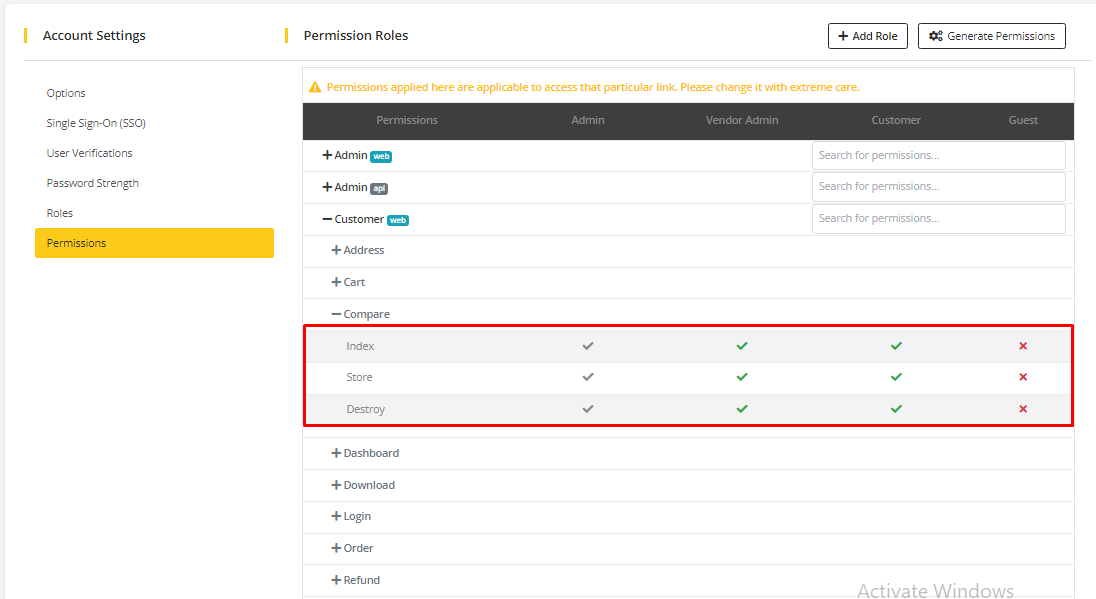
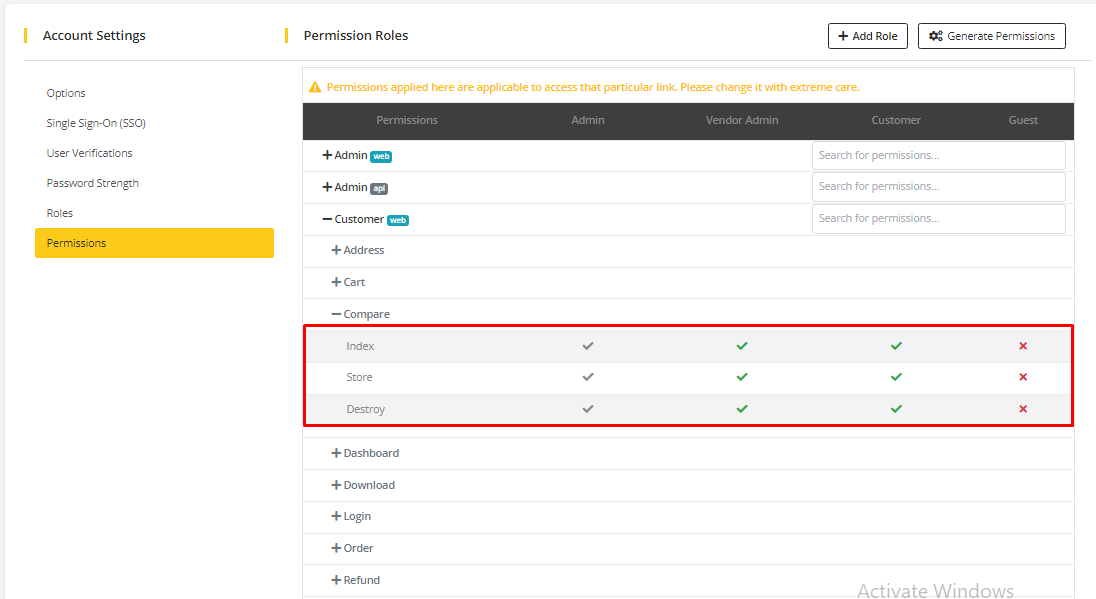
Here, Cross(X) indicates permission denied and Tick mark(✓) indicates permission accepted.
If a new activity/module is added to the system then Click Generate Permission to generate the access permission for that activity/module. And permission can also be searched.