Website Setup
Pages
- Go to
Website Setup->Pagesfrom the sidebar. An existing pages list will appear. - Click on Add Page to add a new page.
Page Information
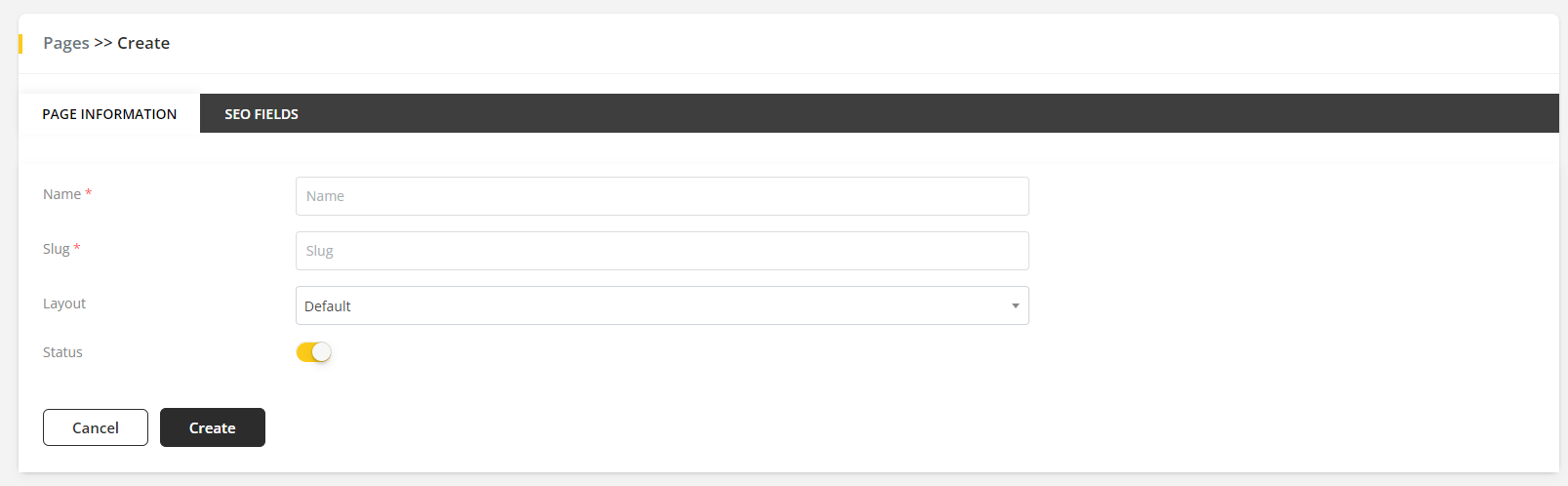
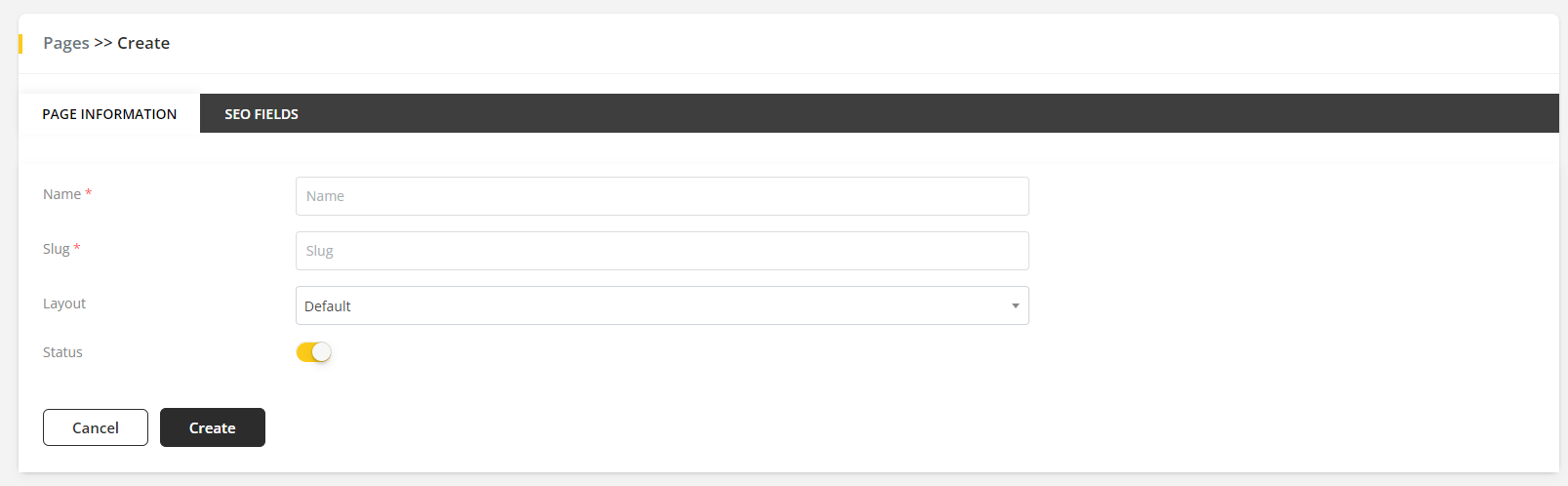
- Fill up the
Namefield for Page Information. - Select
Layoutfield to choose which layout should be seen. - If
Statusis enabled, then the page will be active.
Slugwill be auto-filled.
SEO Field
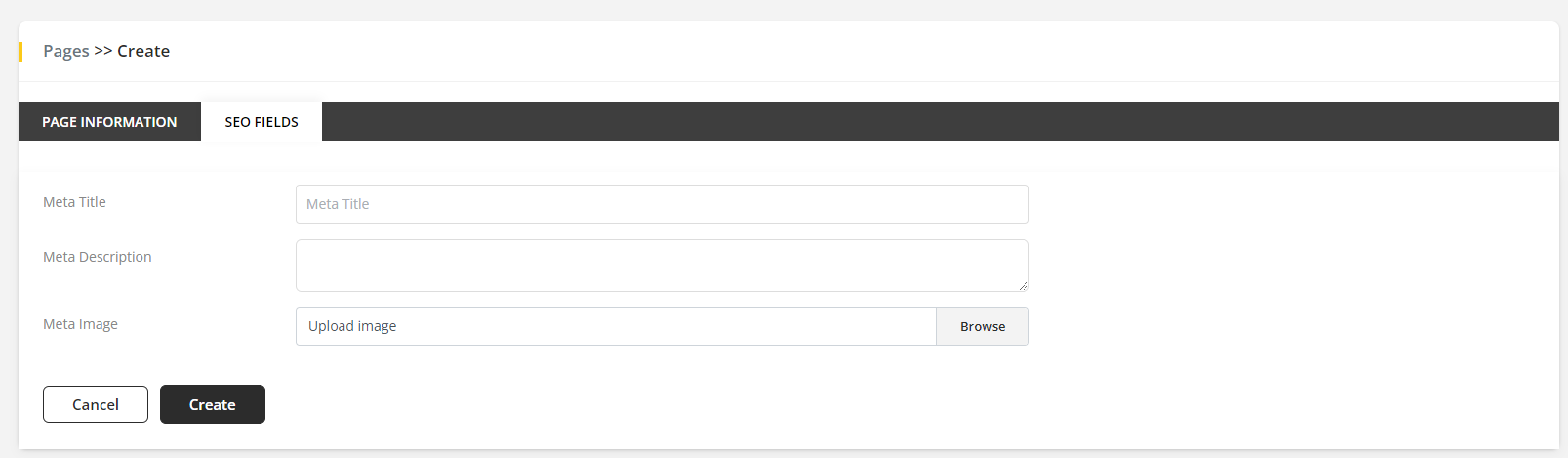
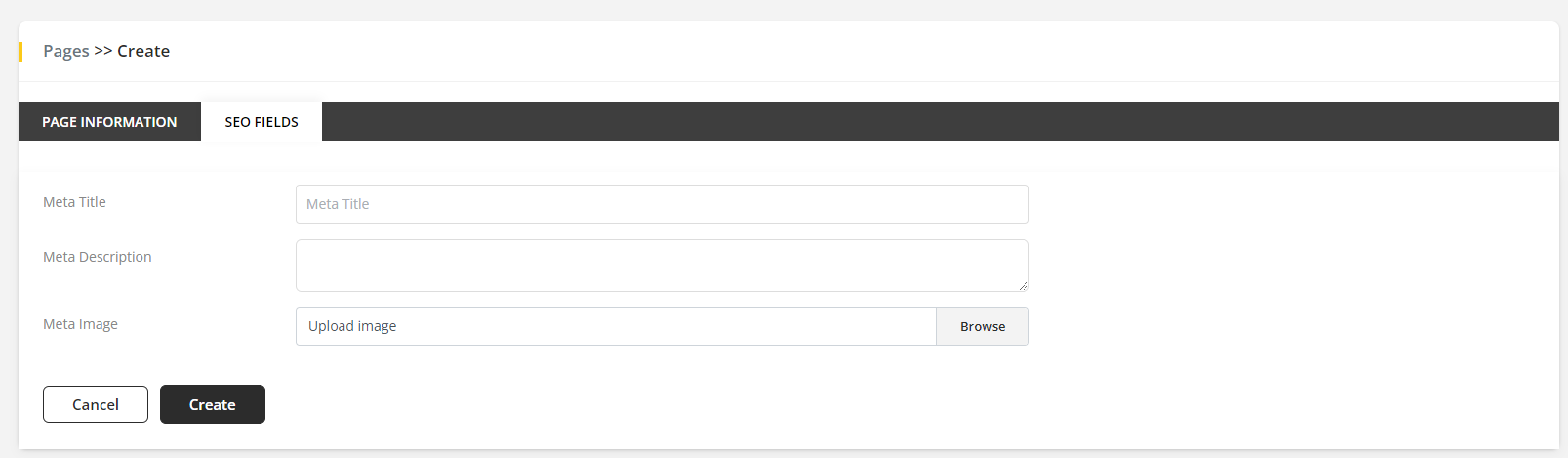
- Fill up the
Meta TitleandMeta Descriptionfields for SEO Fields. - Upload
Meta Imagefield for SEO Fields.
Adding Block
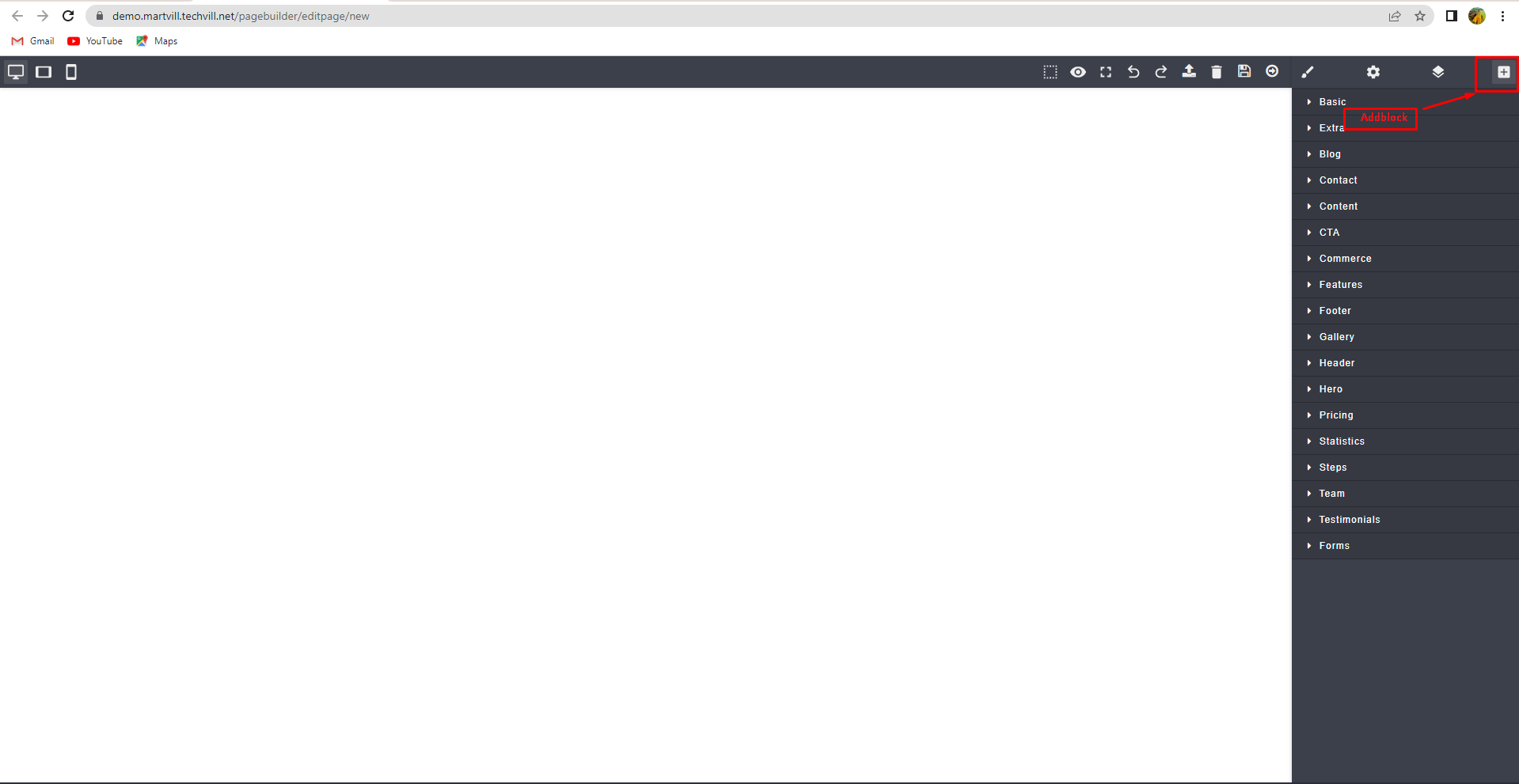
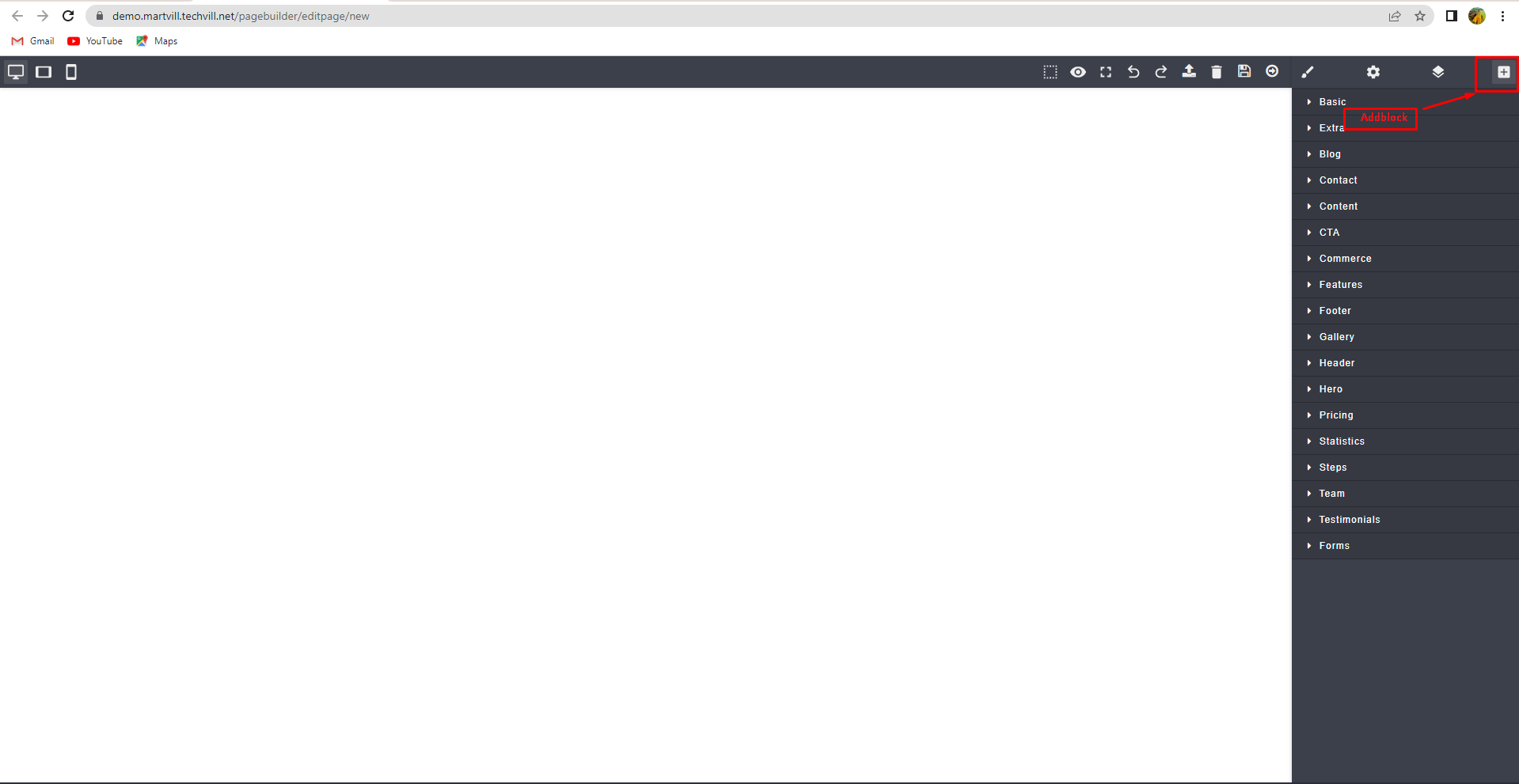
- Click on
Addicon to add a block. - An existing list will appear. You can choose a block from this list.
Basic Block Section
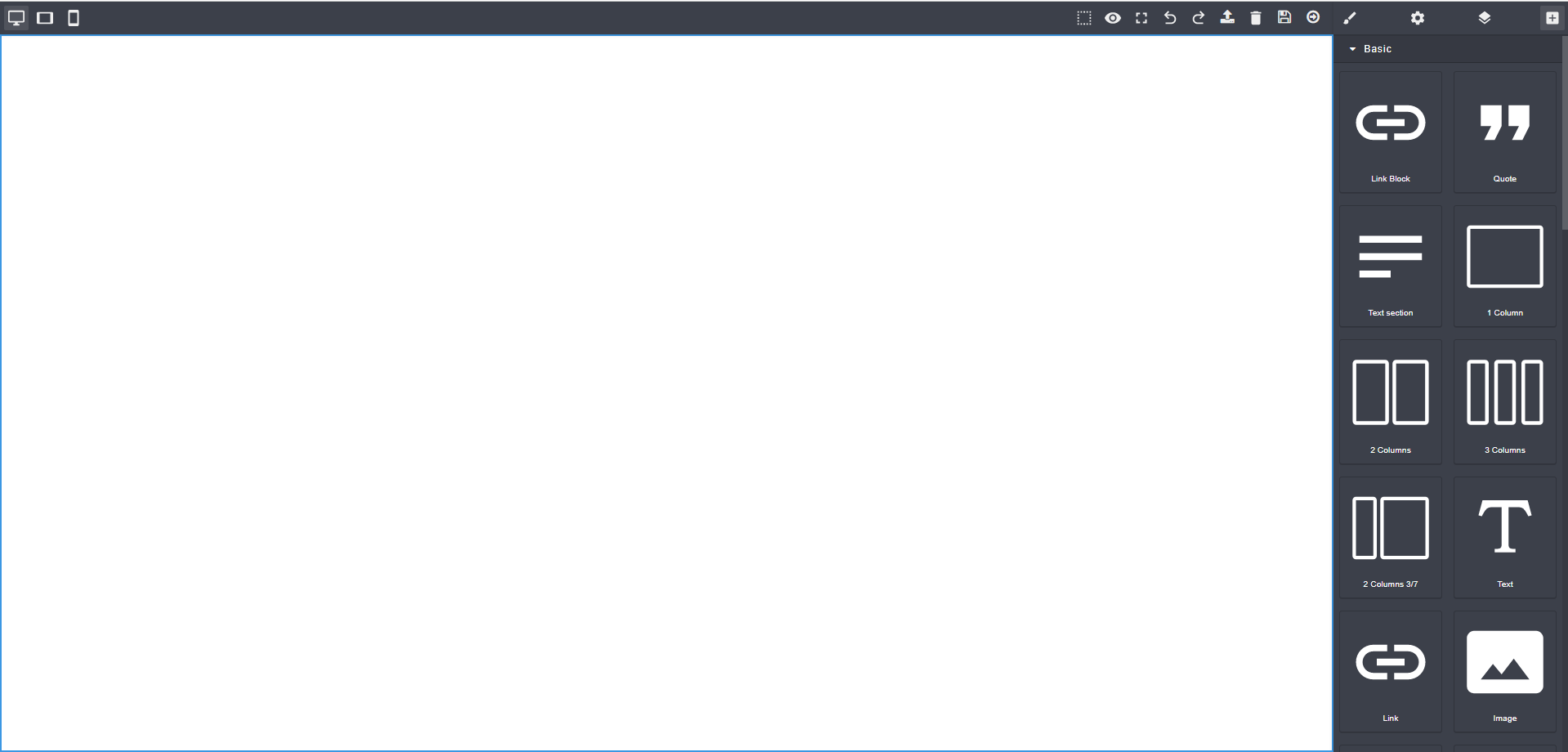
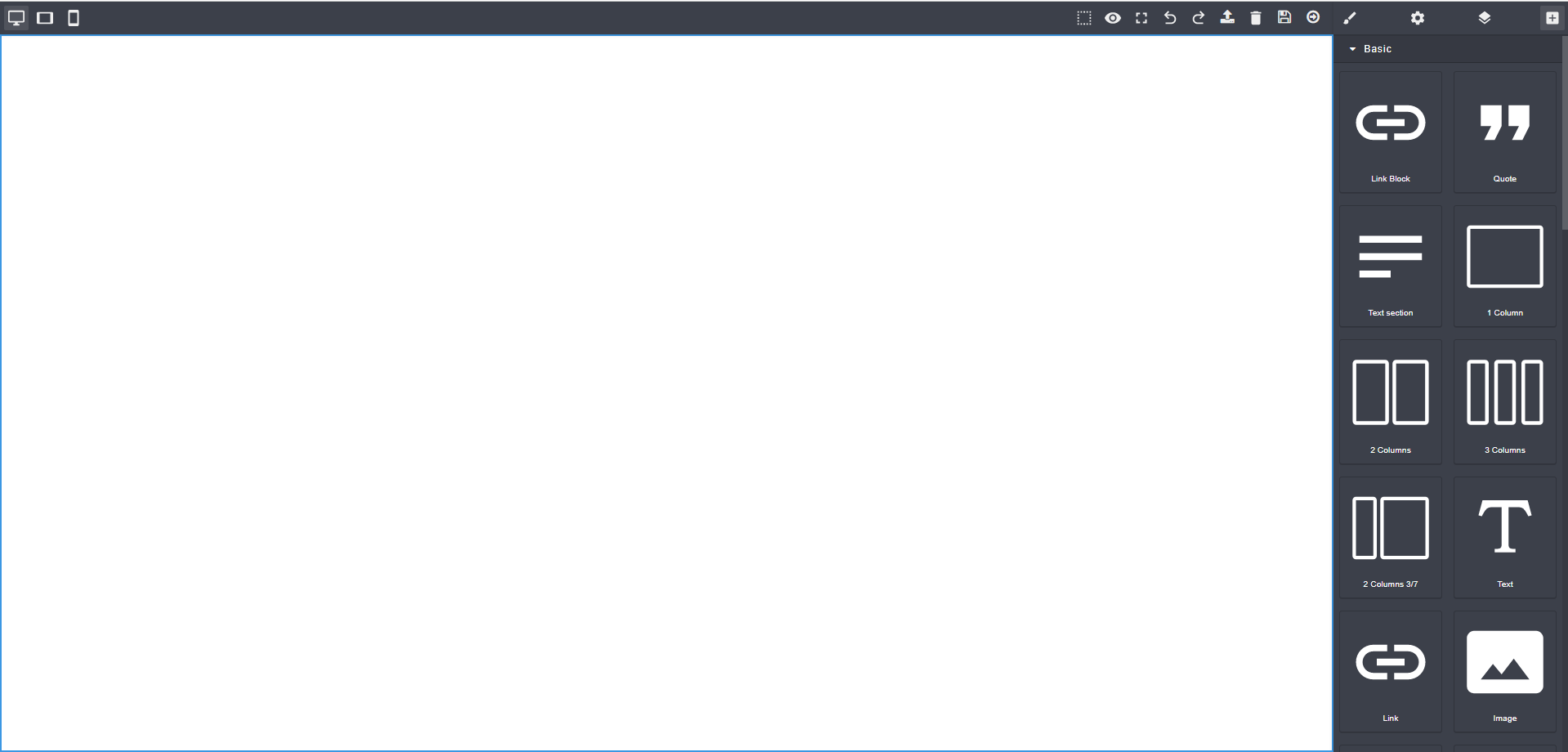
- Drag and drop any block to the page.
- You can add
Text,Link,Image,Map,Video,Columnfrom this section.
Blog
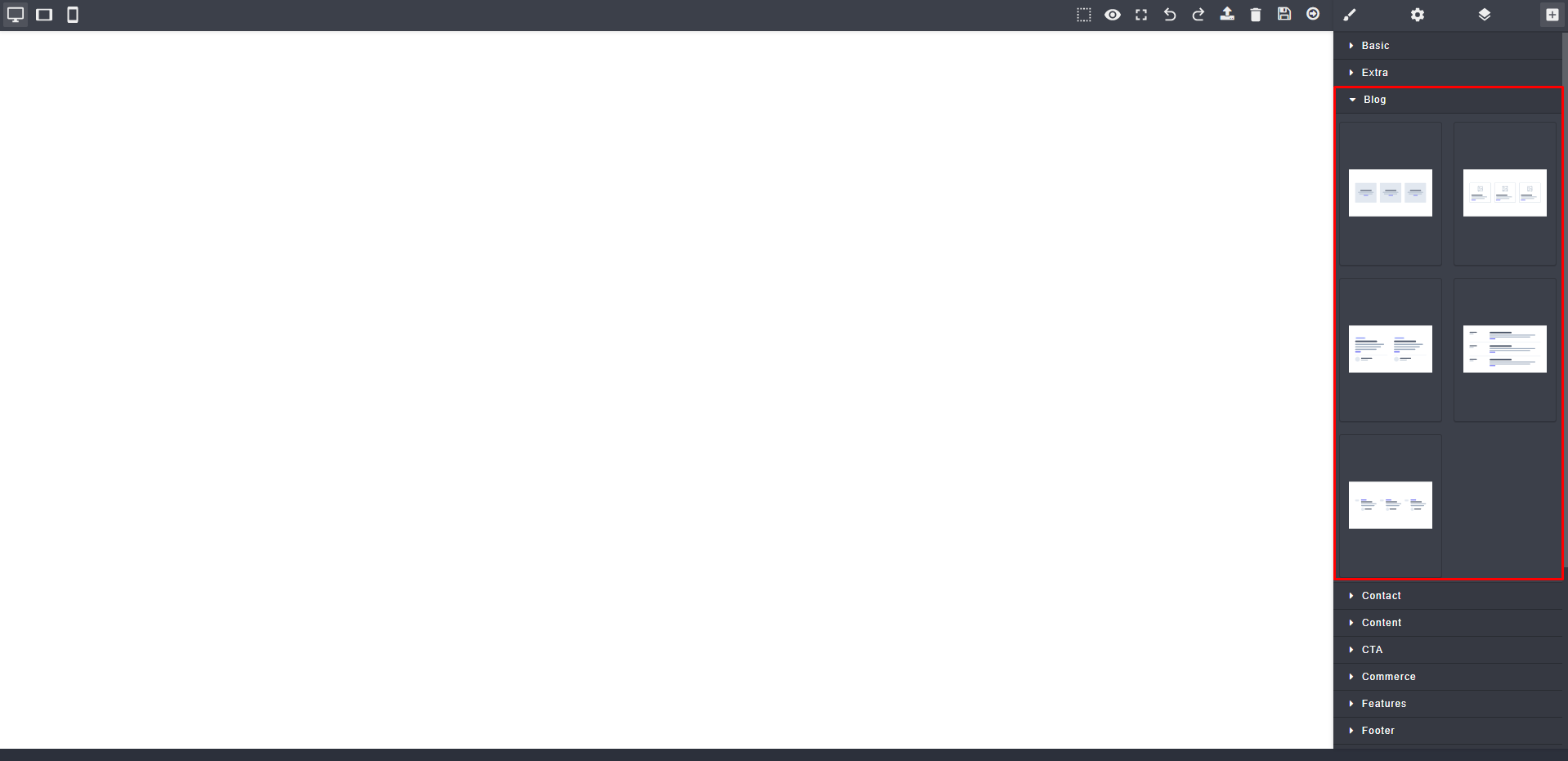
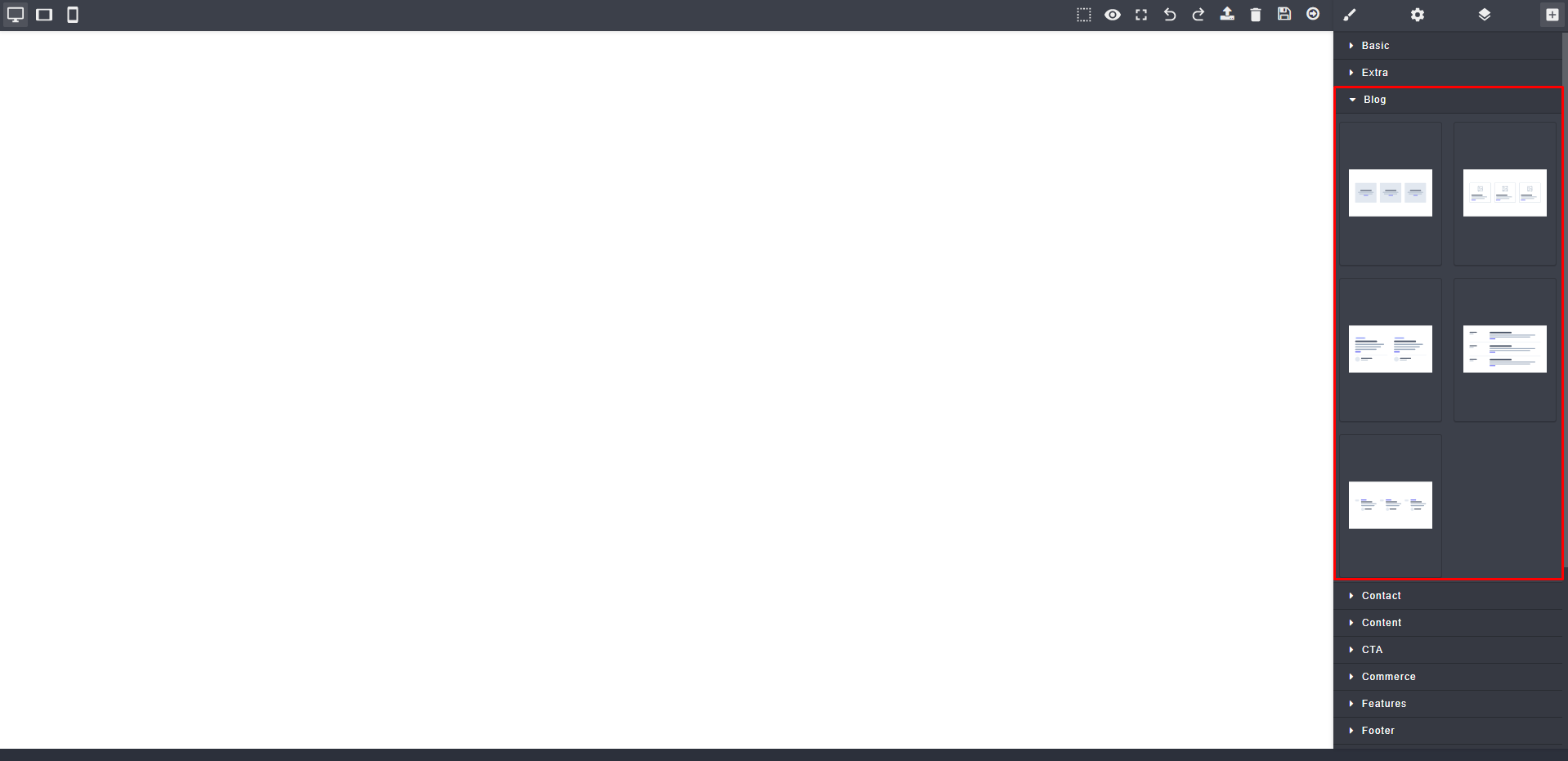
- You can choose a
Layoutfor Blog. - You can add
Image,Categoryfor someLayout.
Setting
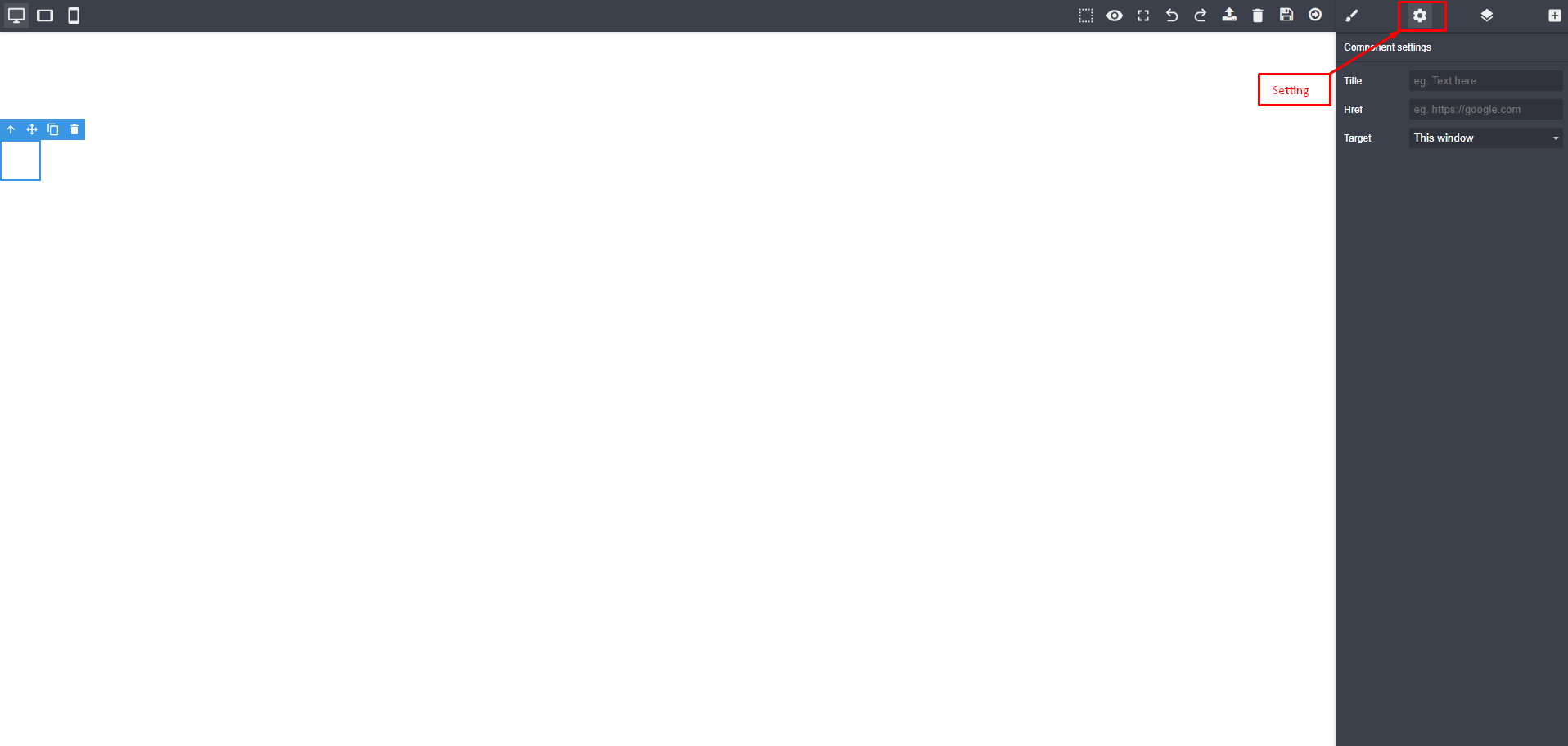
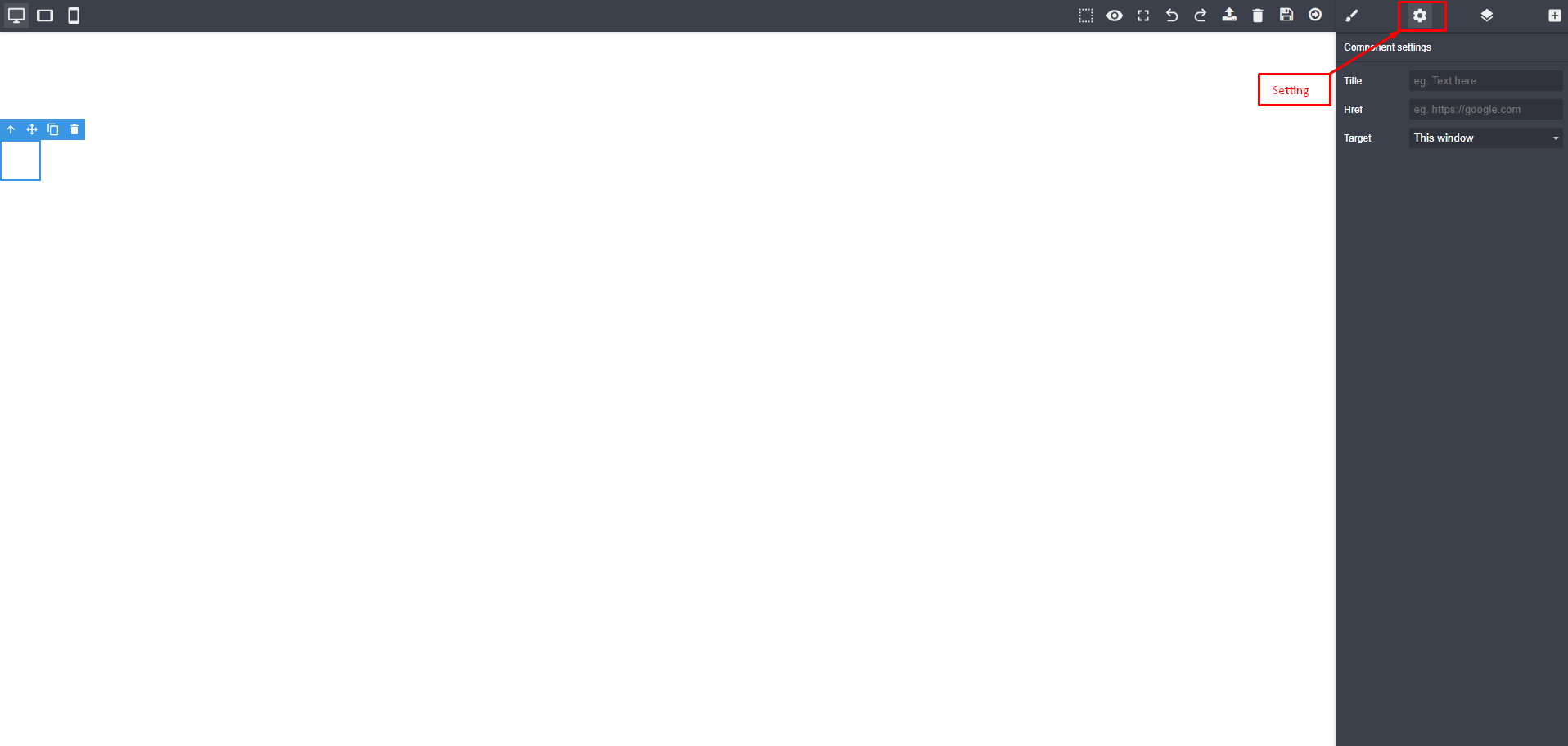
- Fill up the
Titlefor the component title. - Provide a
linkif you want.
Style Manager
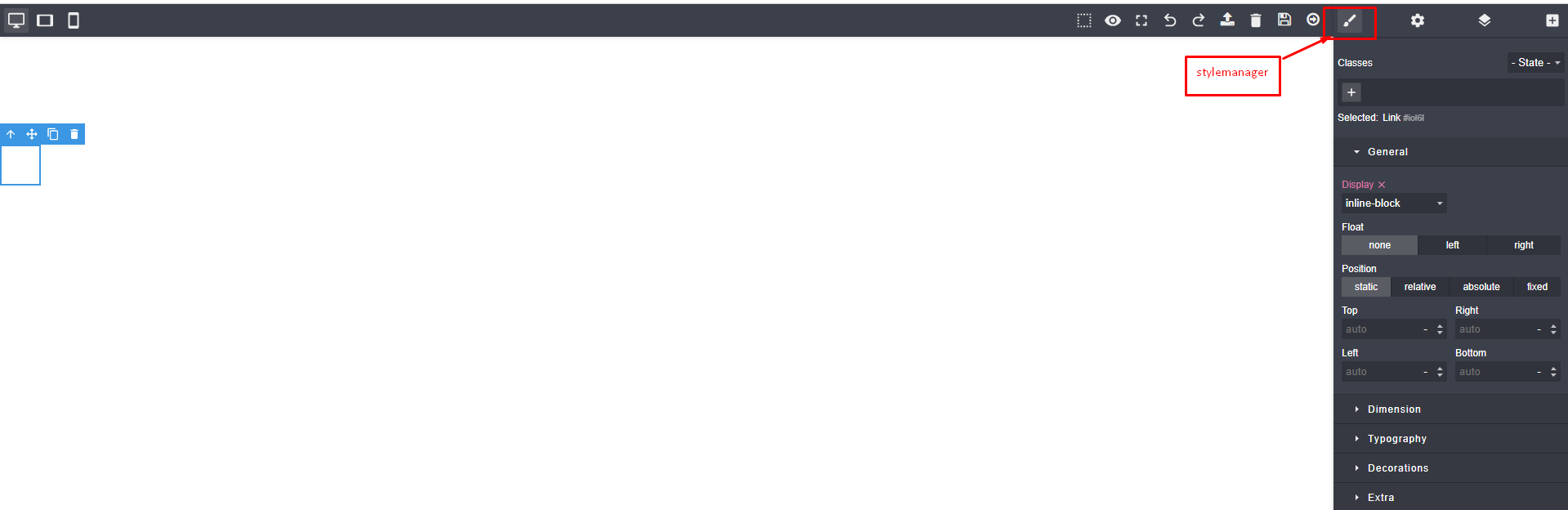
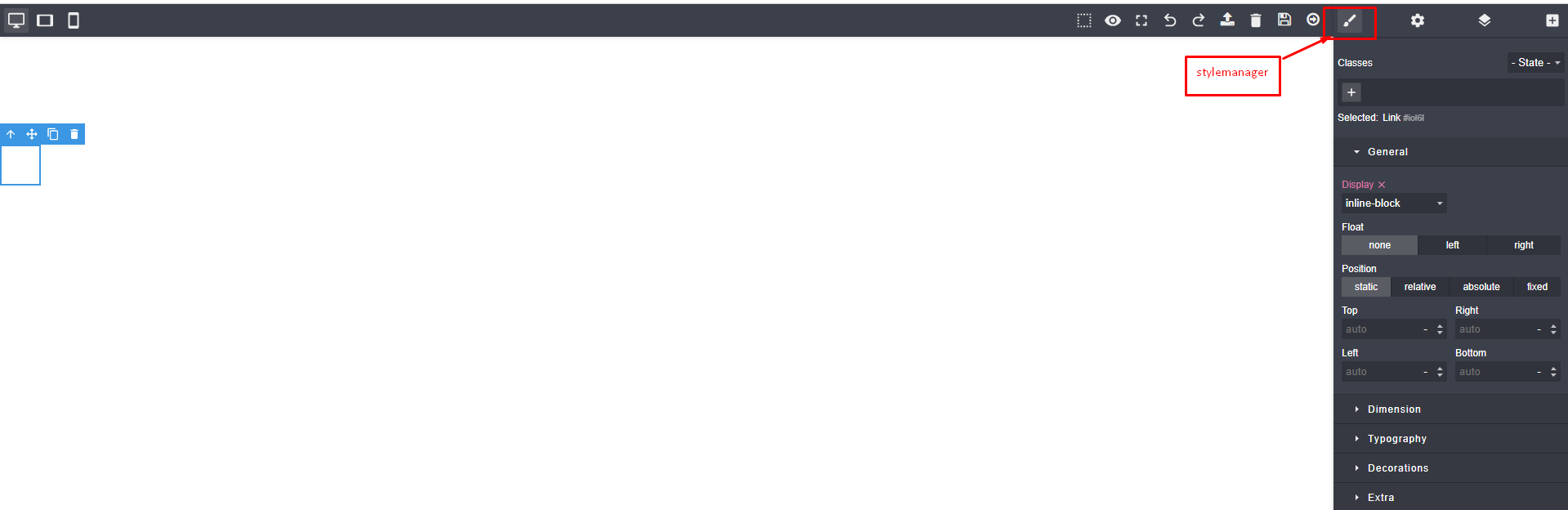
- You can add a
classto customize the block. - You can add
padding and margin,display position,font-sizeto make it more decorative.
Preview
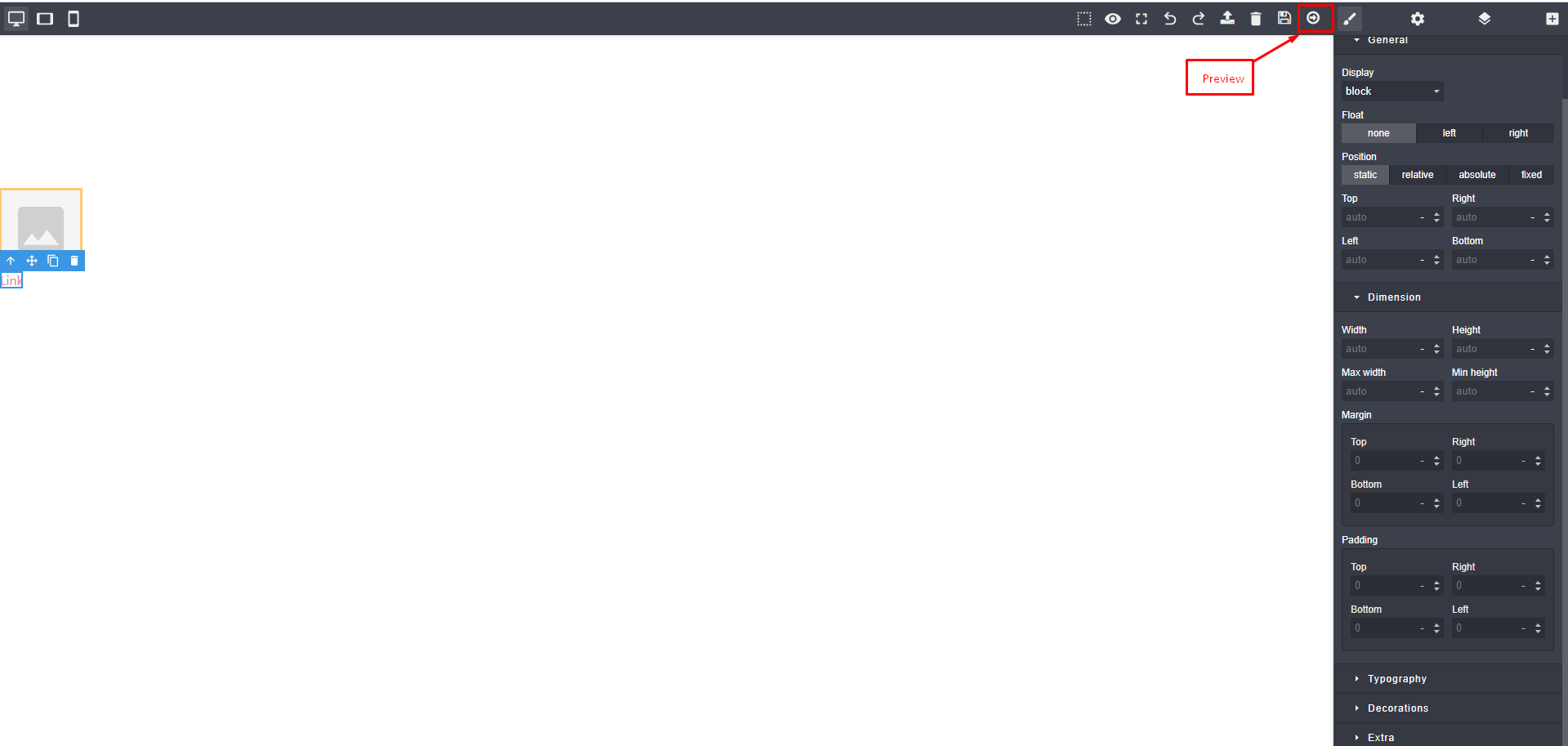
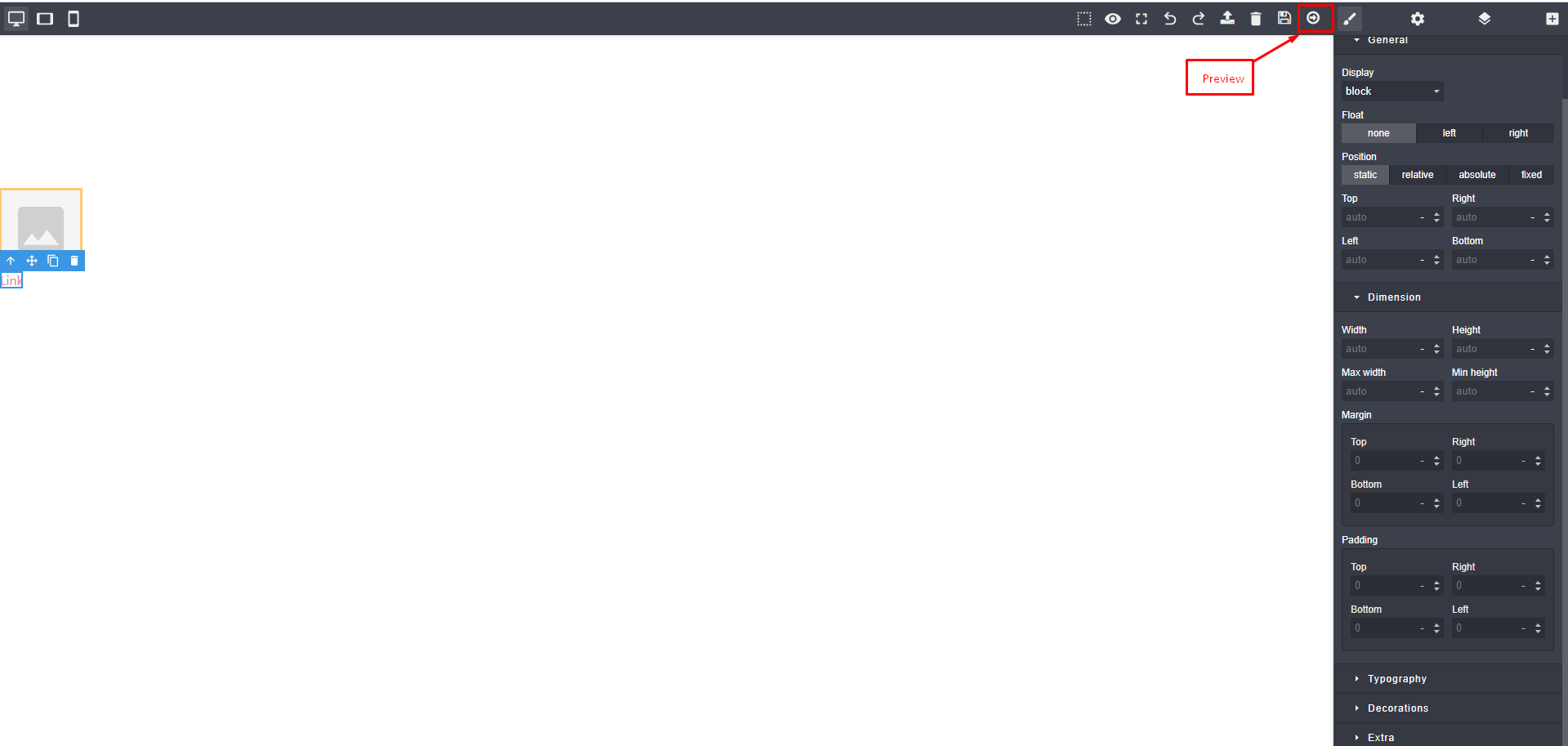
Preview from page builder
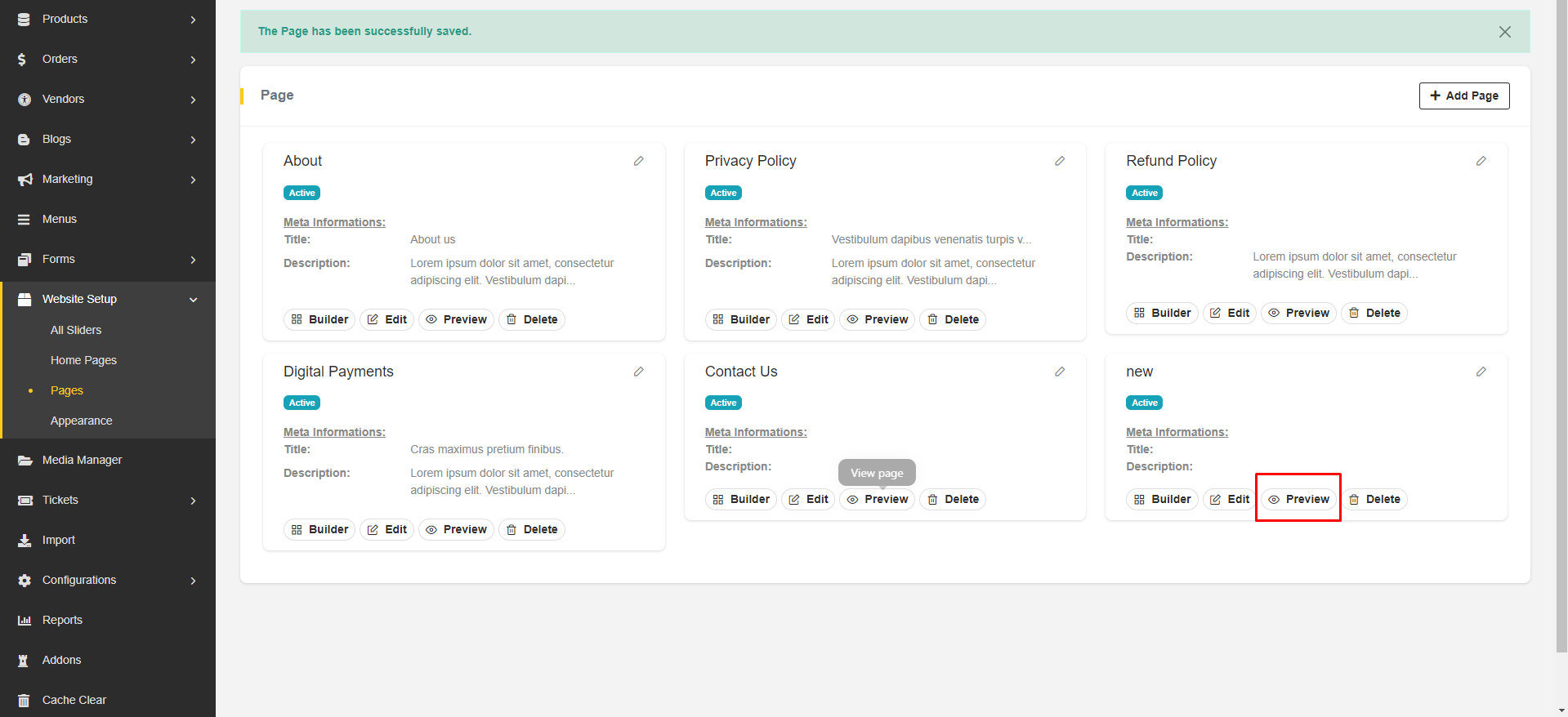
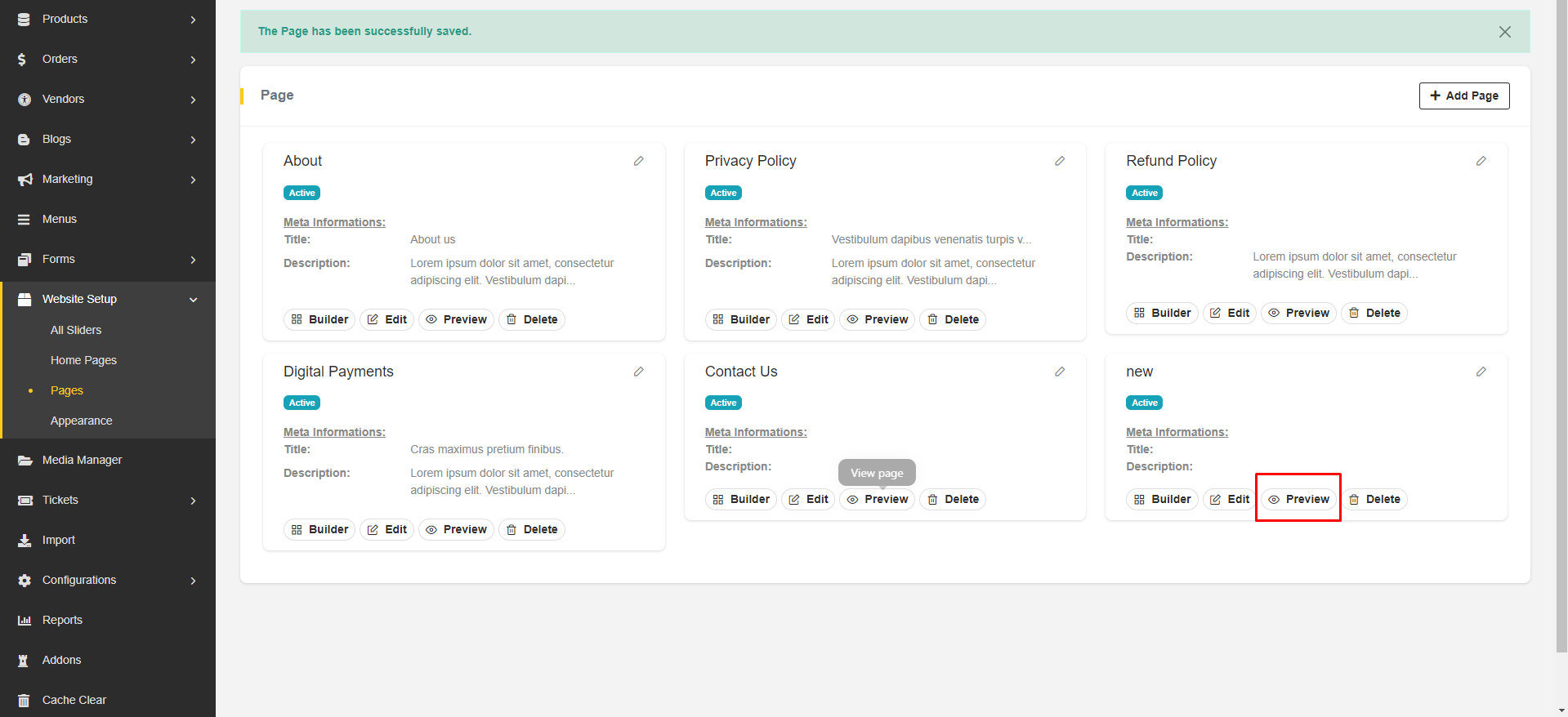
Pages List
- You can preview the page in two ways.
- Select
Previewfrom pages list or Go to Builder and ClickPreviewto preview the page.
Deleting
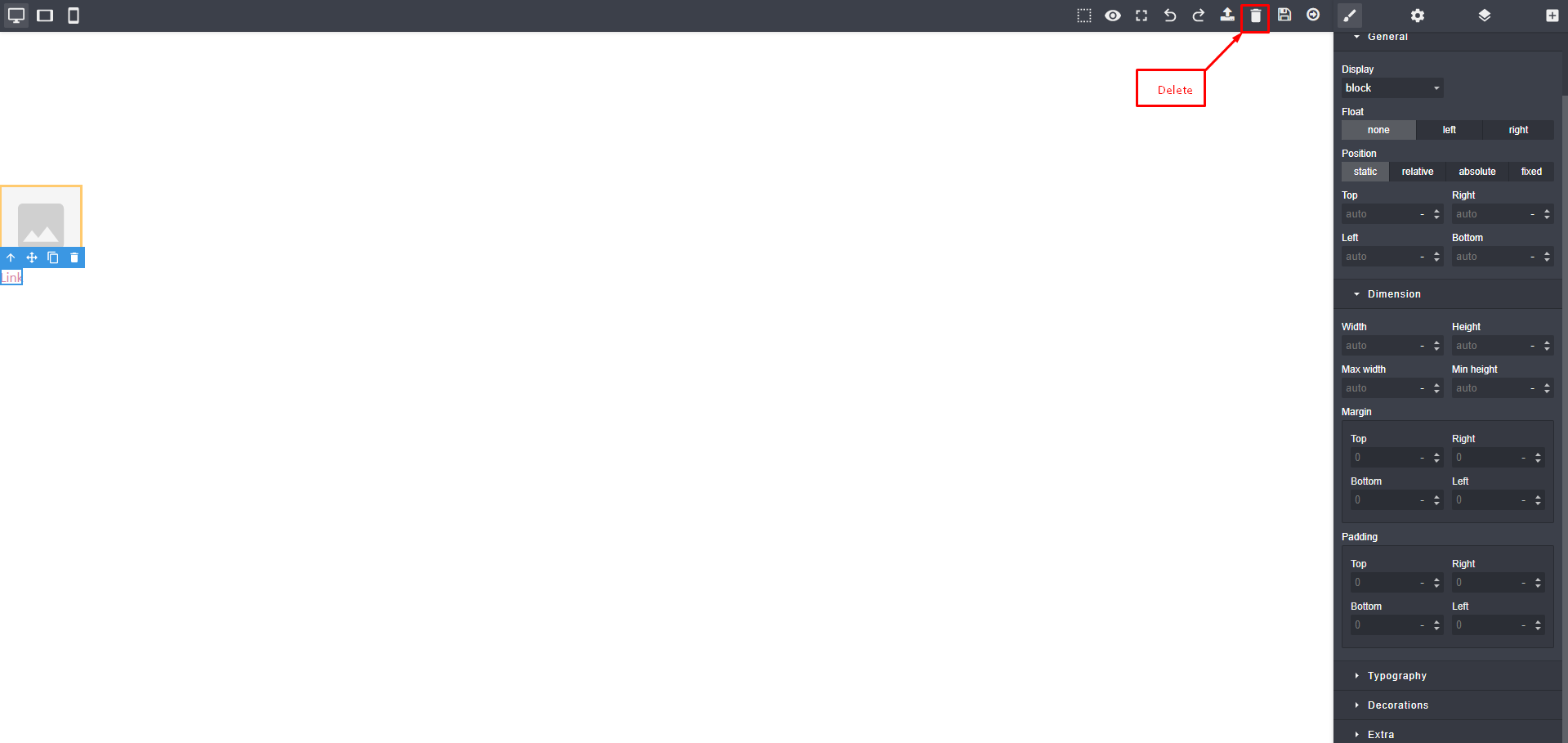
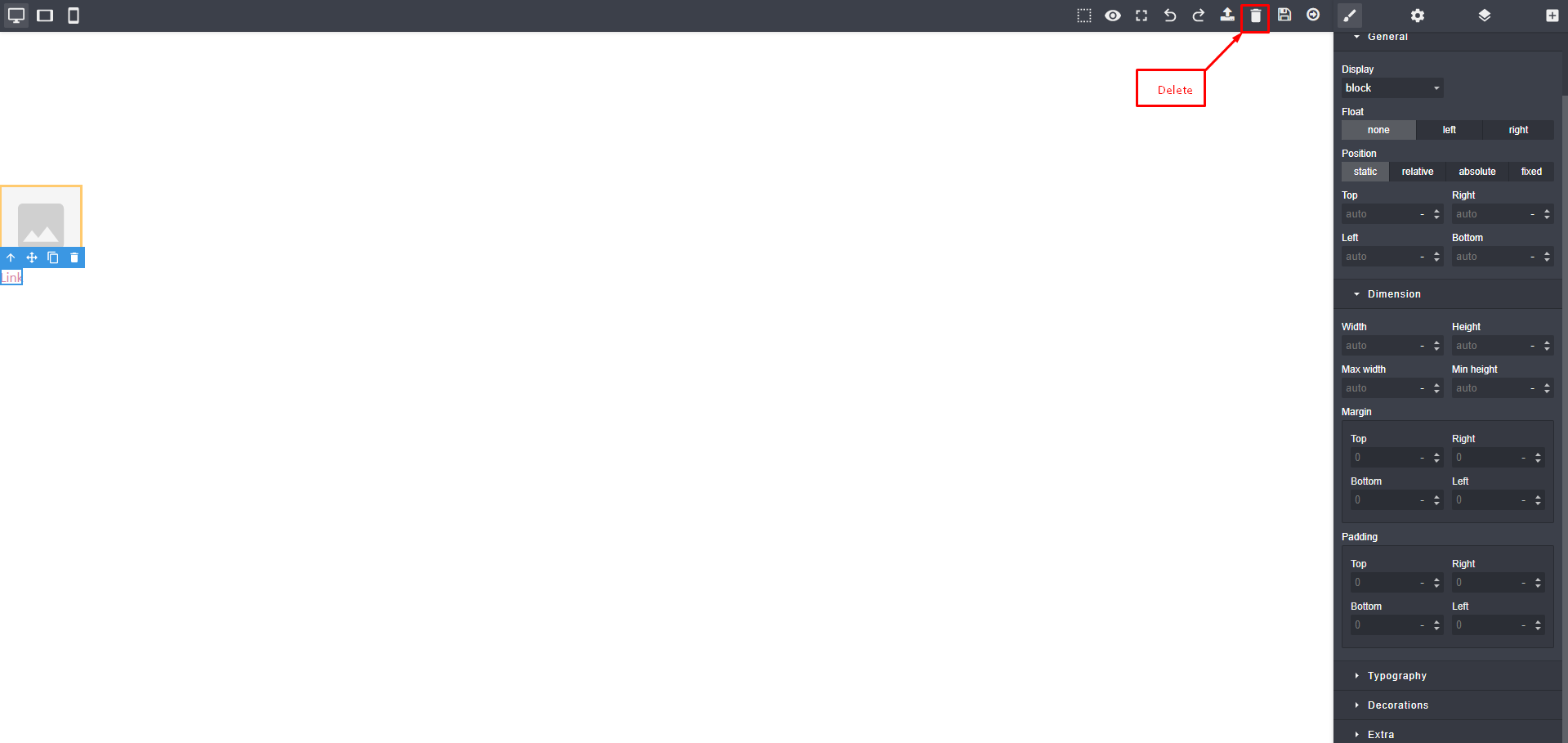
Delete from page builder
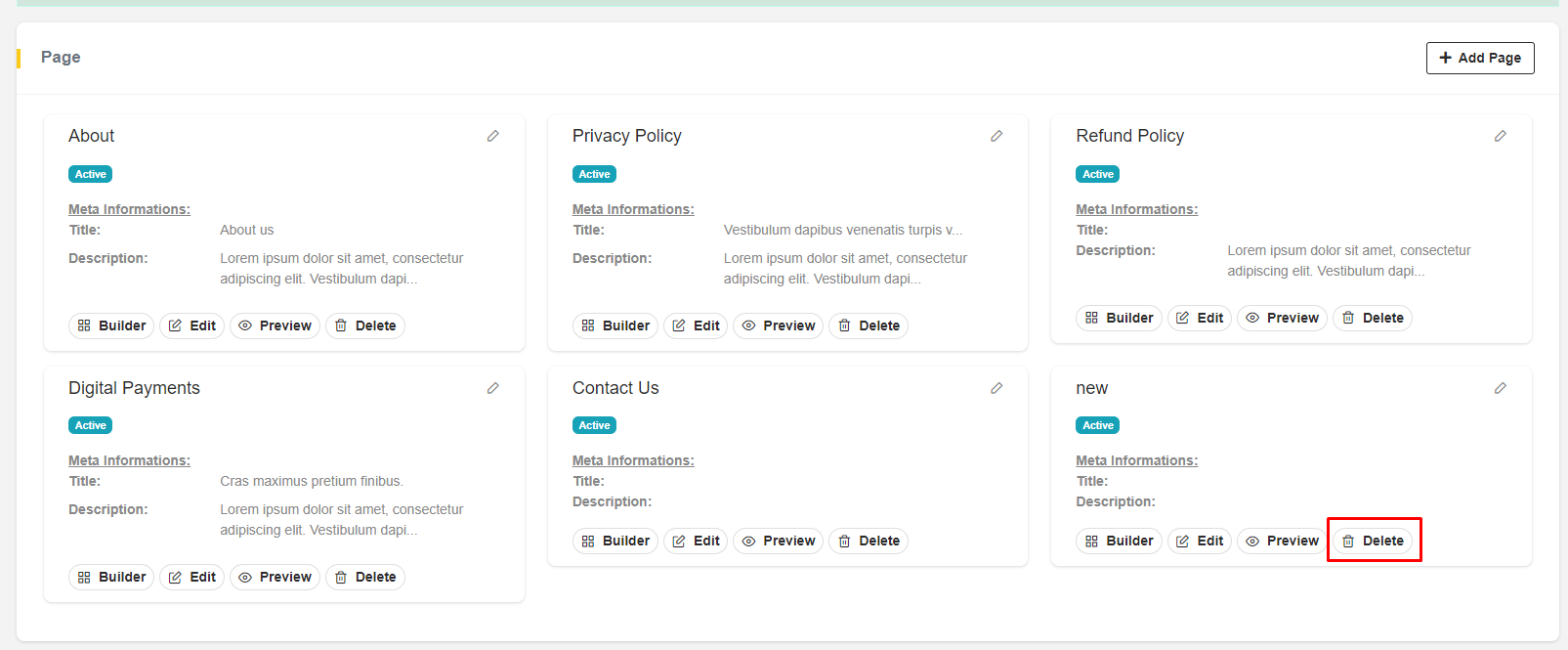
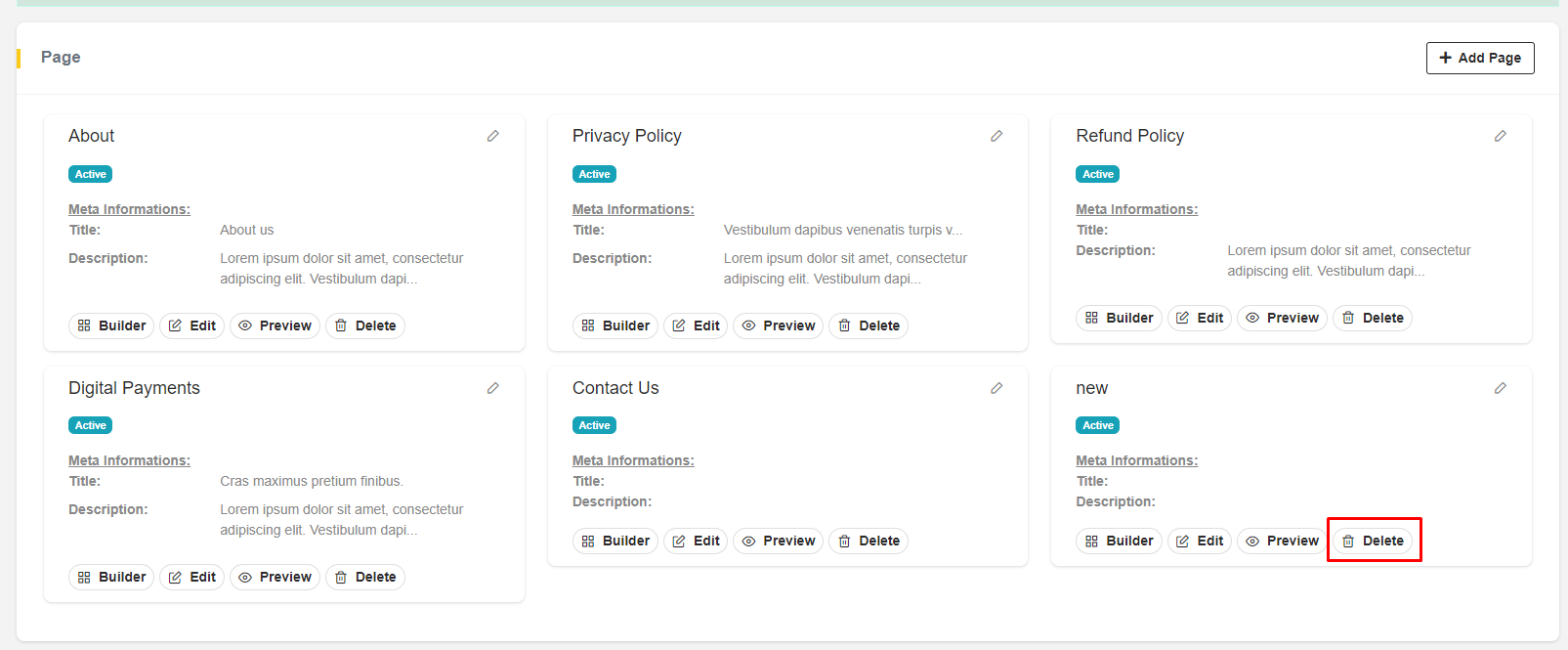
Delete from Pages List
- You can preview the page in two ways.
- Select
Deletefrom pages list or Go to Builder and ClickDeletefrom page builder.
Editing
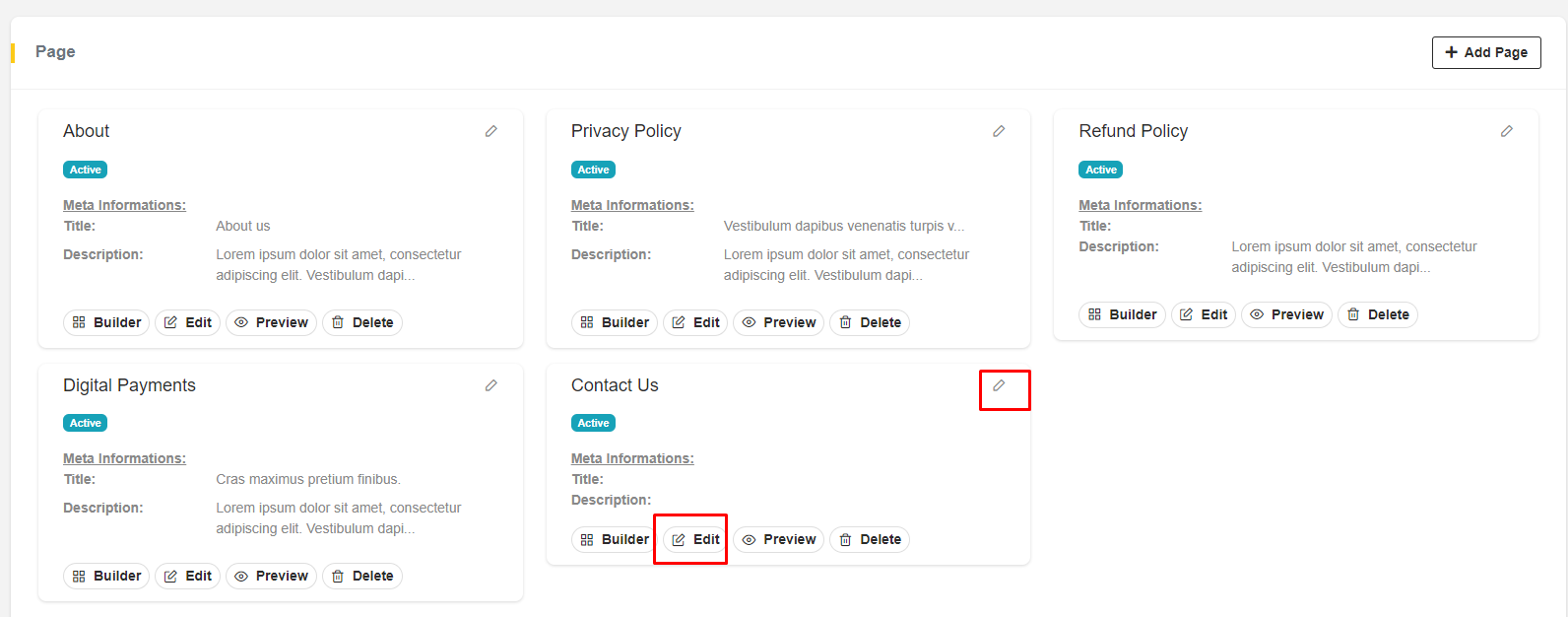
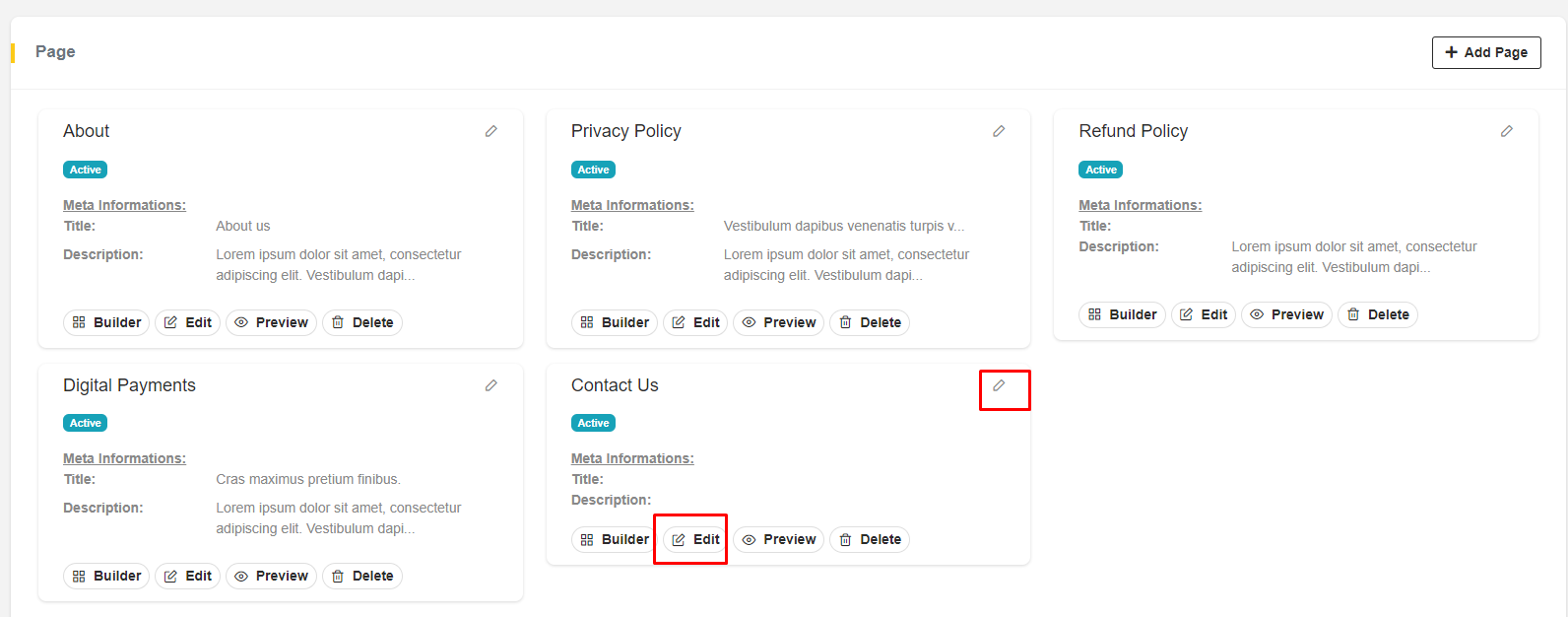
- You can edit pages info in two ways. Pages can be edited by clicking
editbutton andedit icon.
Import
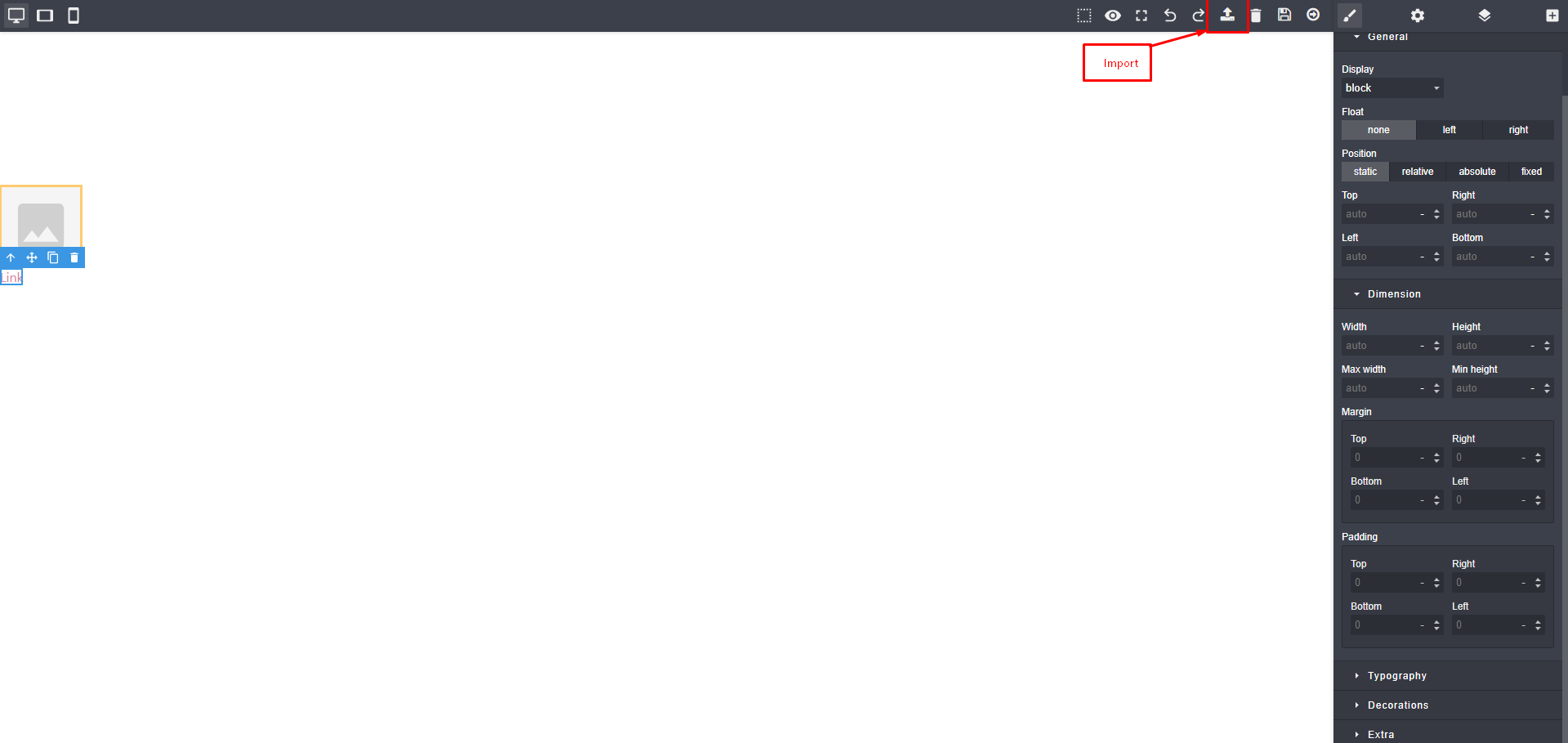
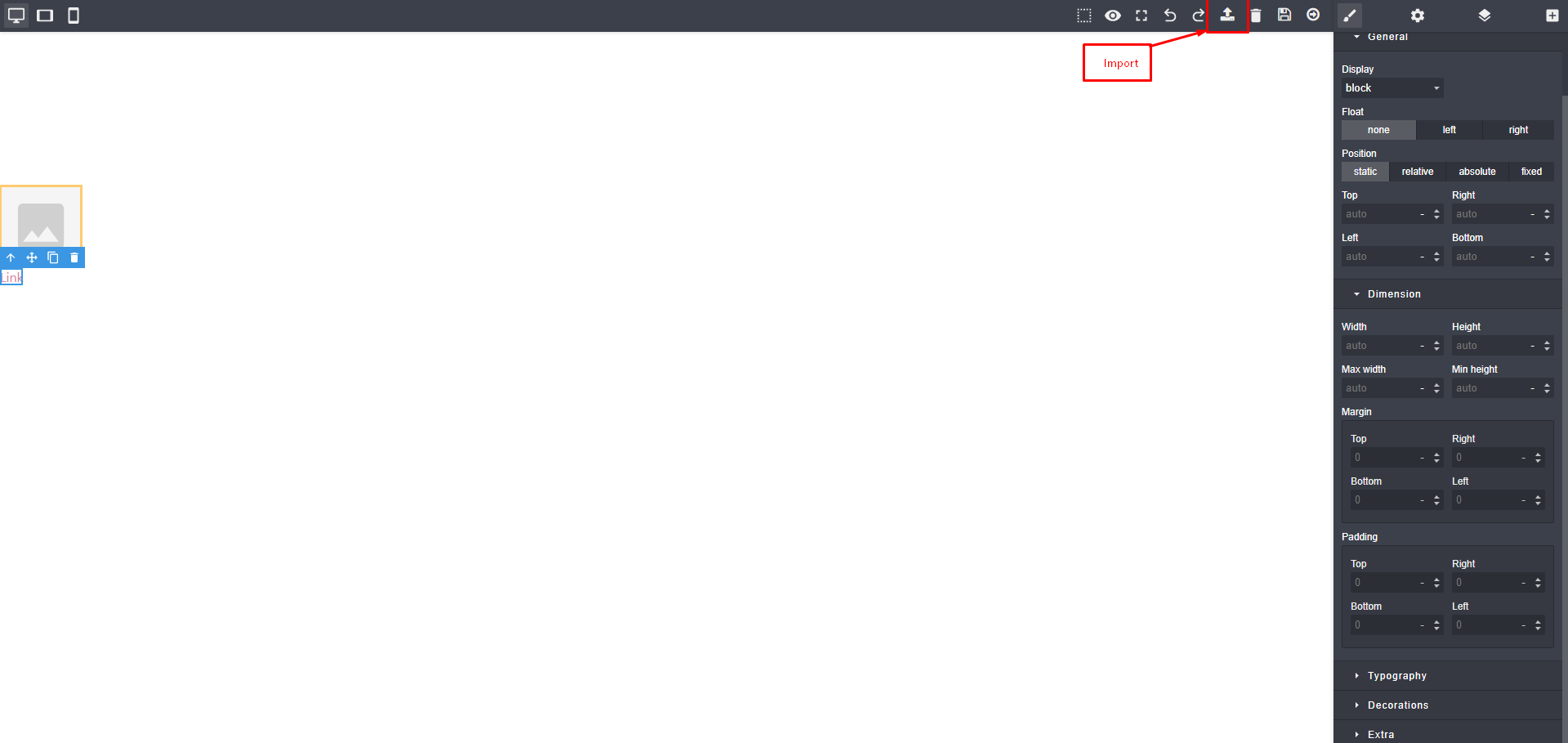
- You can import an external file by clicking
import icon.