New Vendor Addition
Creating New Vendor
- Go to Vendors->vendors from the sidebar. An existing user list will appear.
- Click on "ADD NEW" to add a new user.
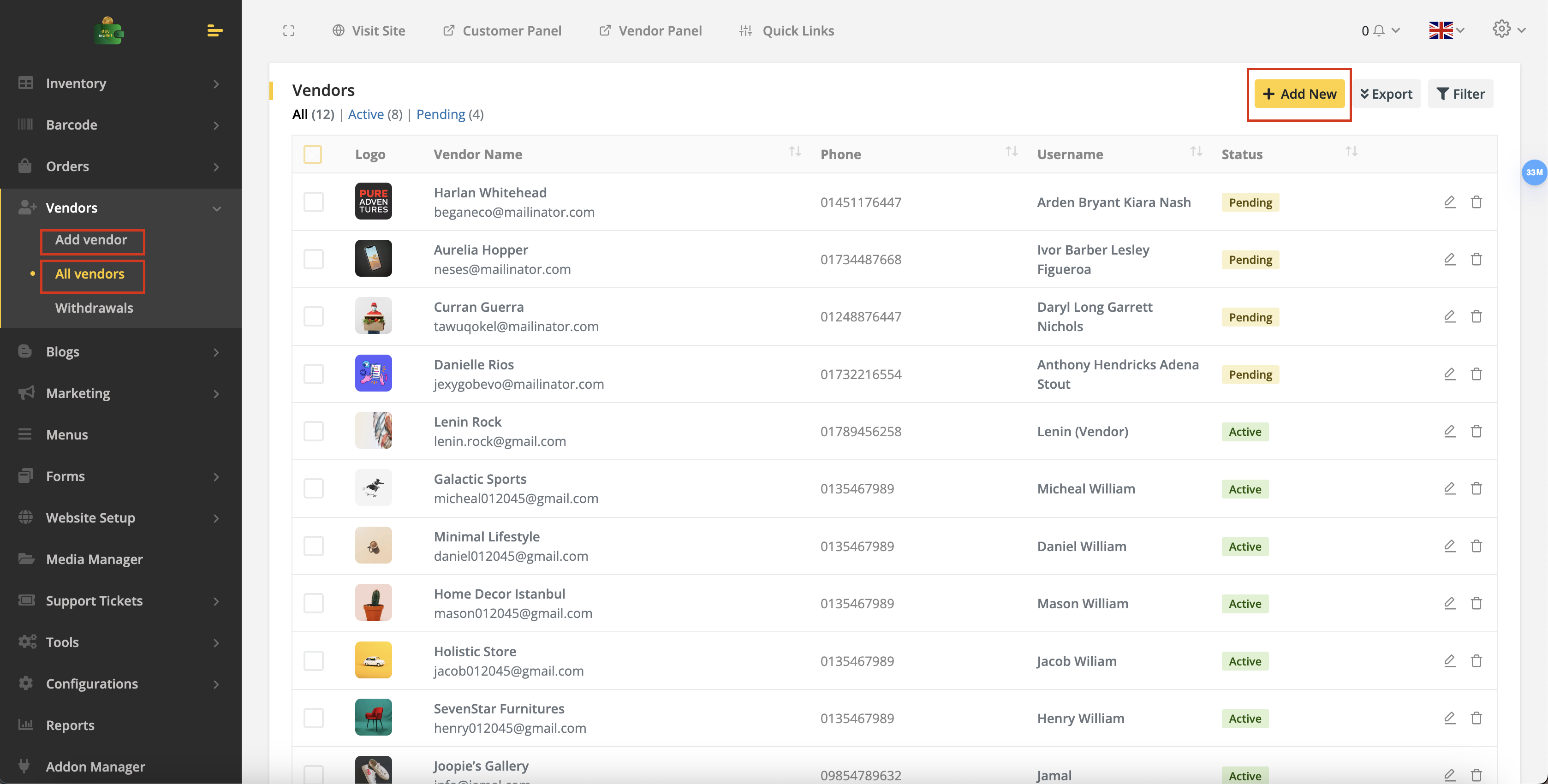
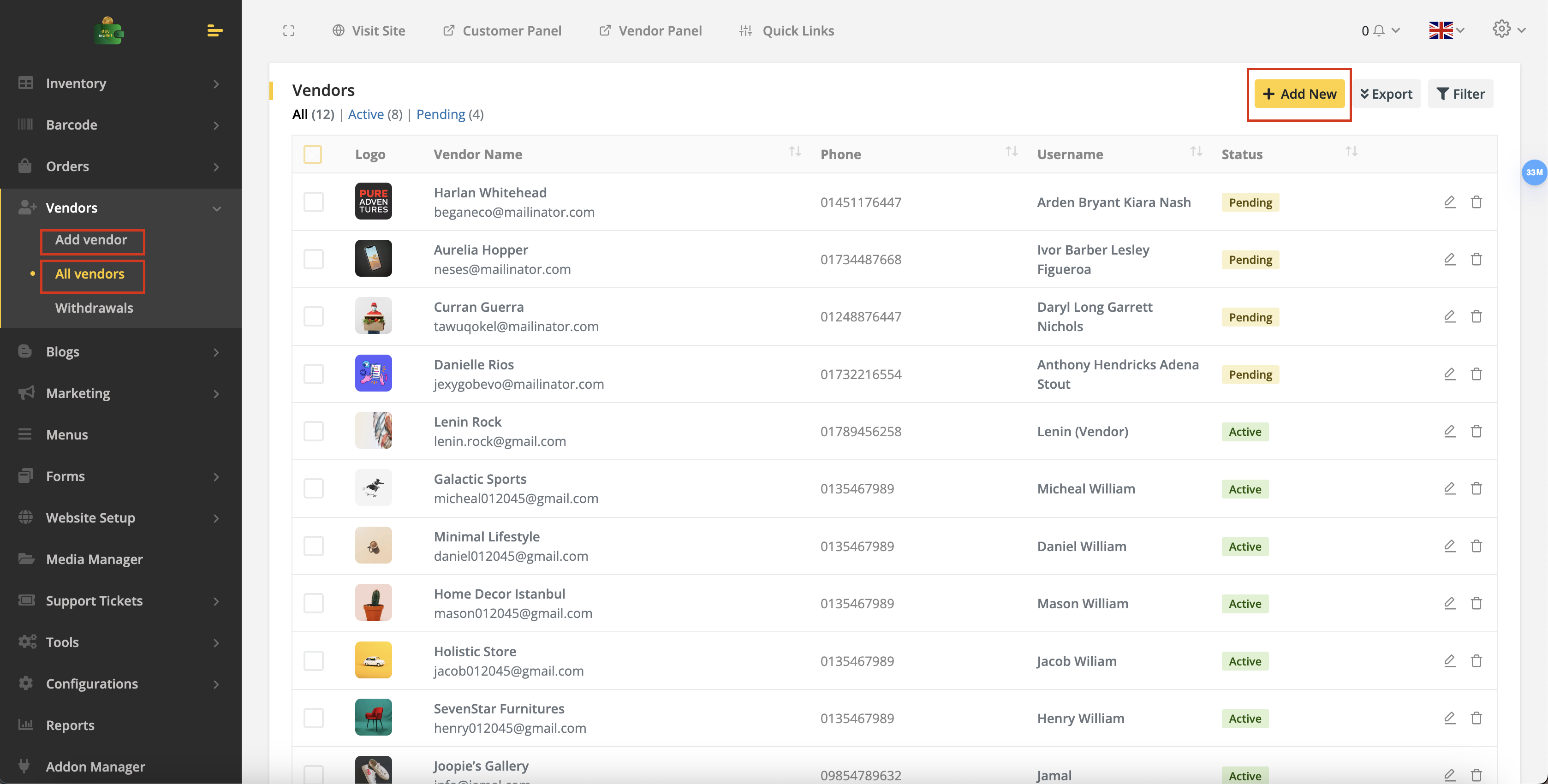
- Fill the form and submit the form and it will create a new vendor.
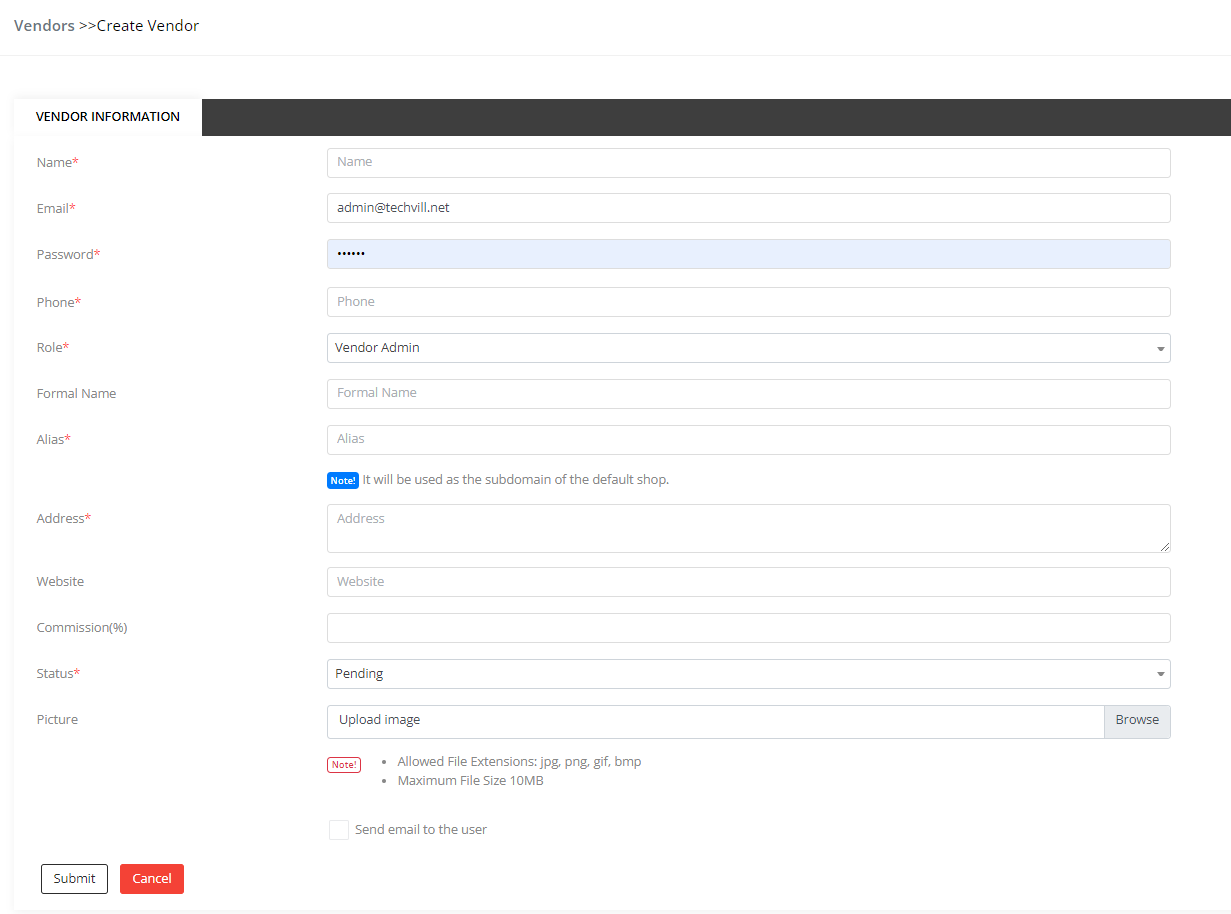
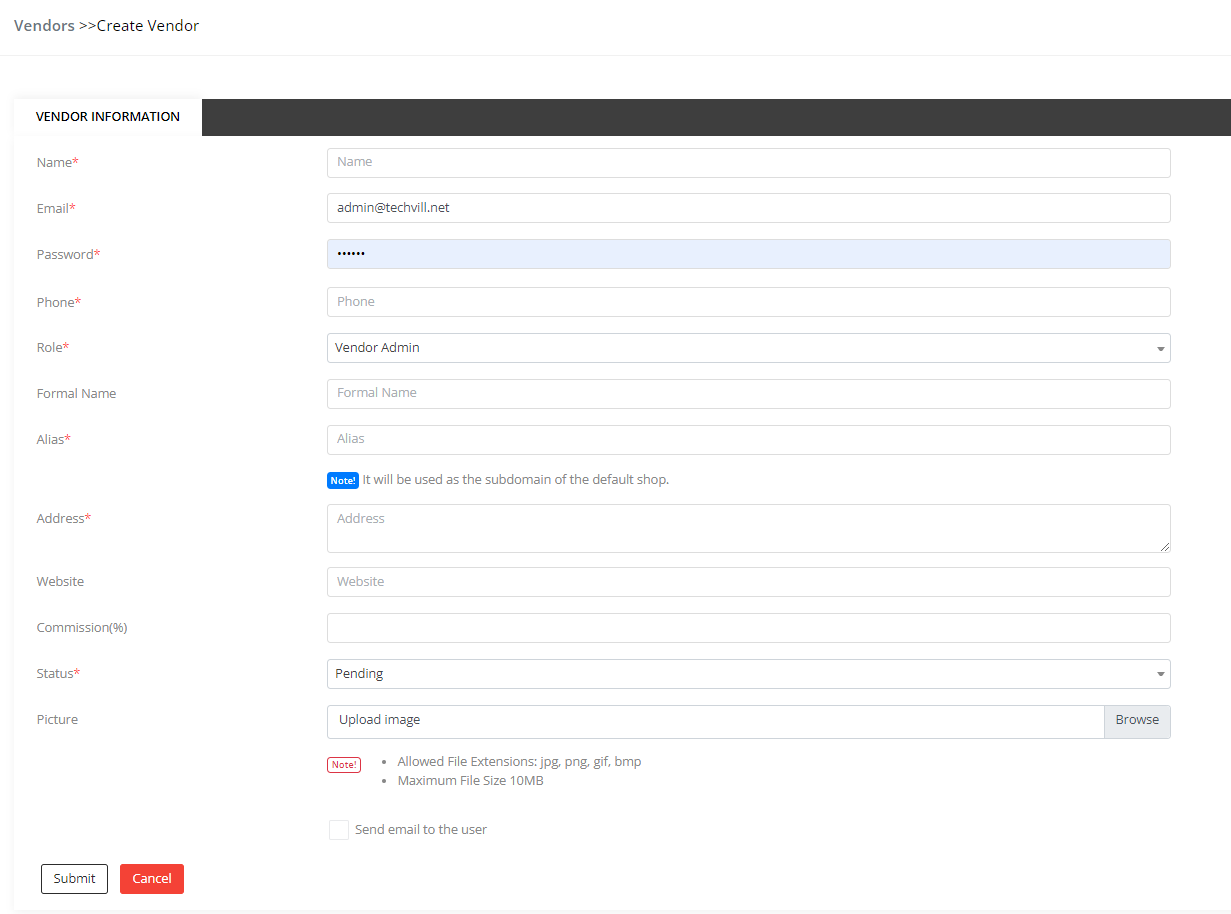
- Information can be edited and vendor can be deleted from the vendor list.
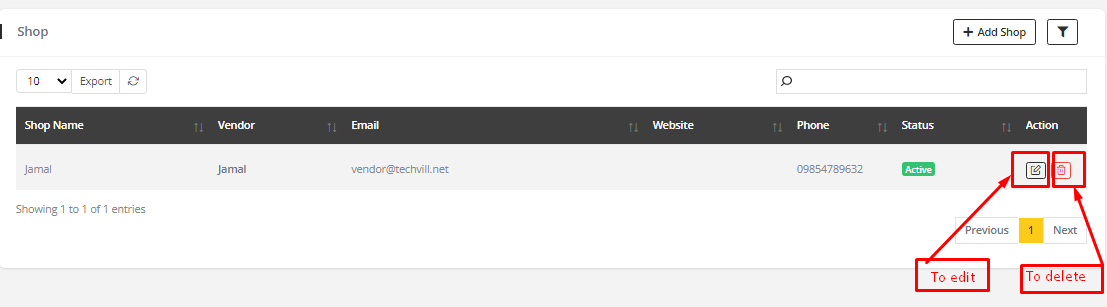
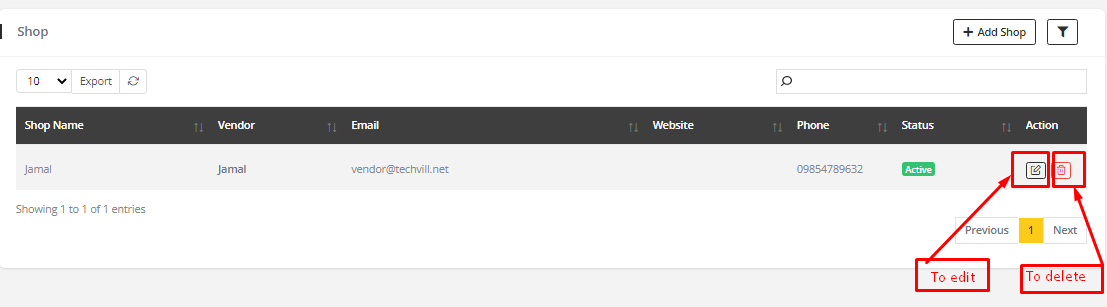 1. Clicking filter icon, status filter will appear by which vendor can be searched by their status.
1. Clicking filter icon, status filter will appear by which vendor can be searched by their status.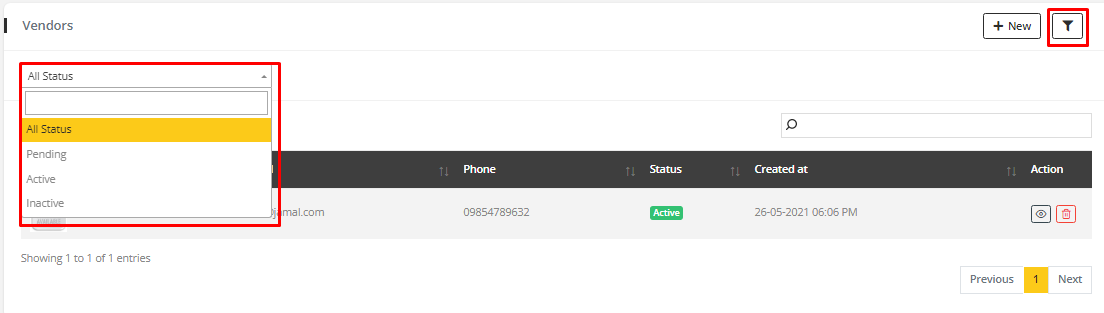
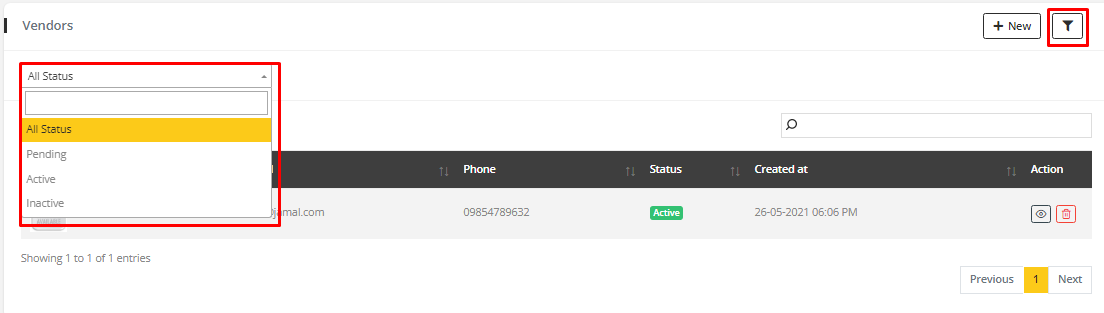
- Vendor list can be exported in two ways. One as CSV file and another is PDF file
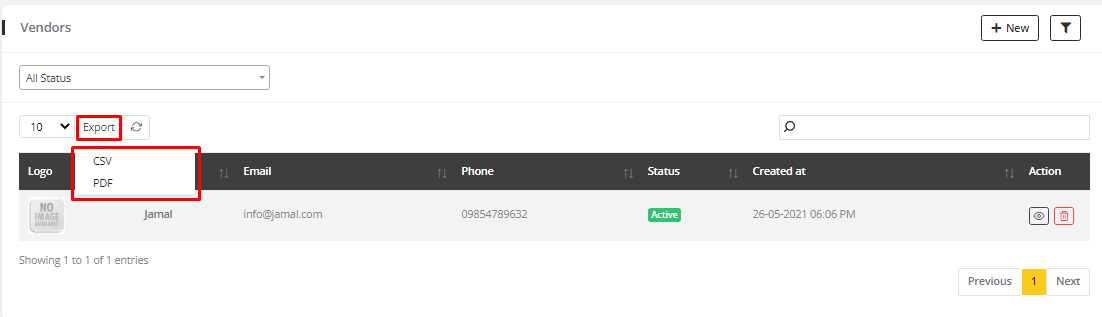
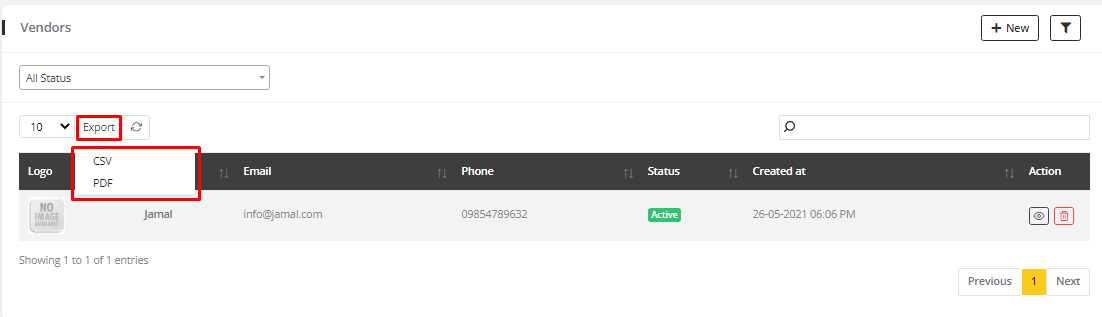
✏️ Note
- a default shop is creating with the vendor information.
- checking Send email to the user checkbox with pending status will send a account verification email to the vendor.
- checking Send email to the user checkbox with active status will send a account activation email to the vendor.
- no email will be sent to the vendor if Send email to the user is not checked.