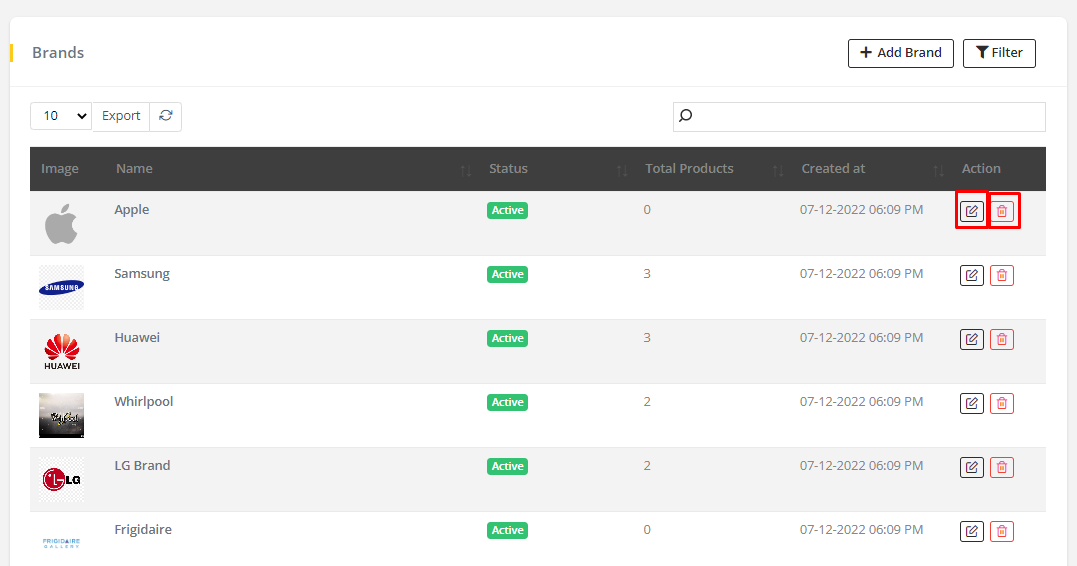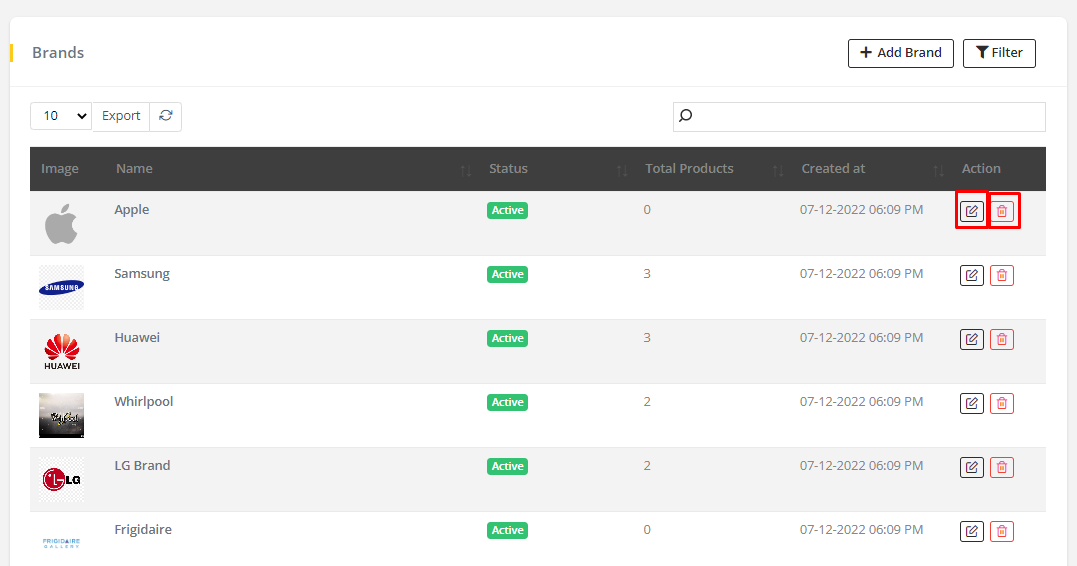Brands
Adding Brands
- Go to
DevMall Dashboard > Products > Brandsand Click on Add Brands
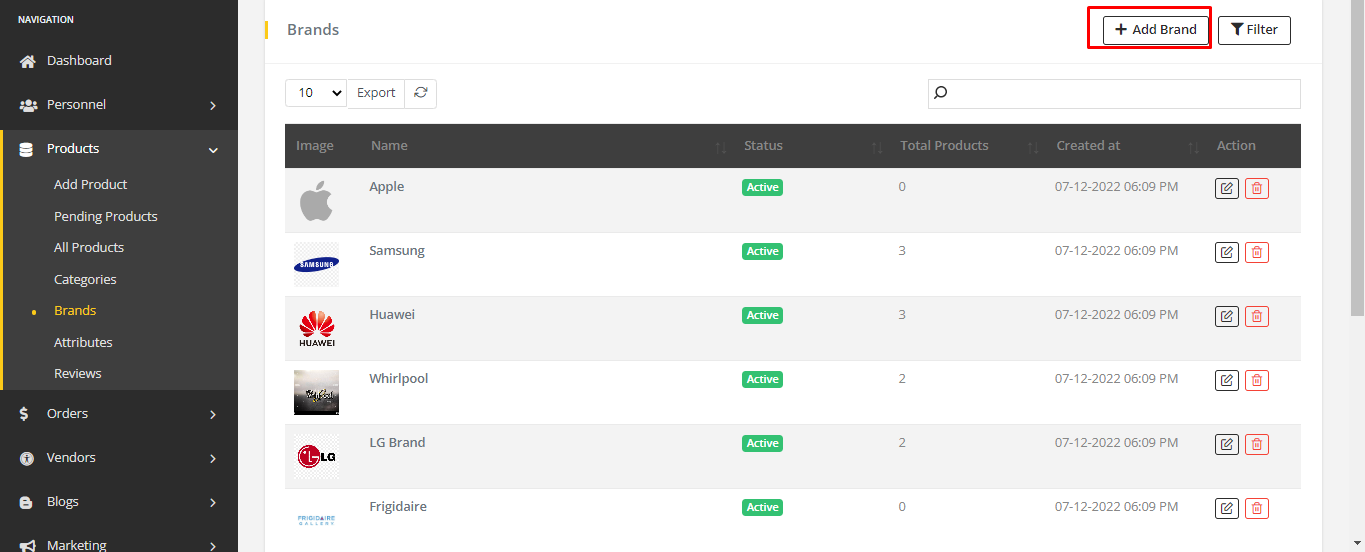
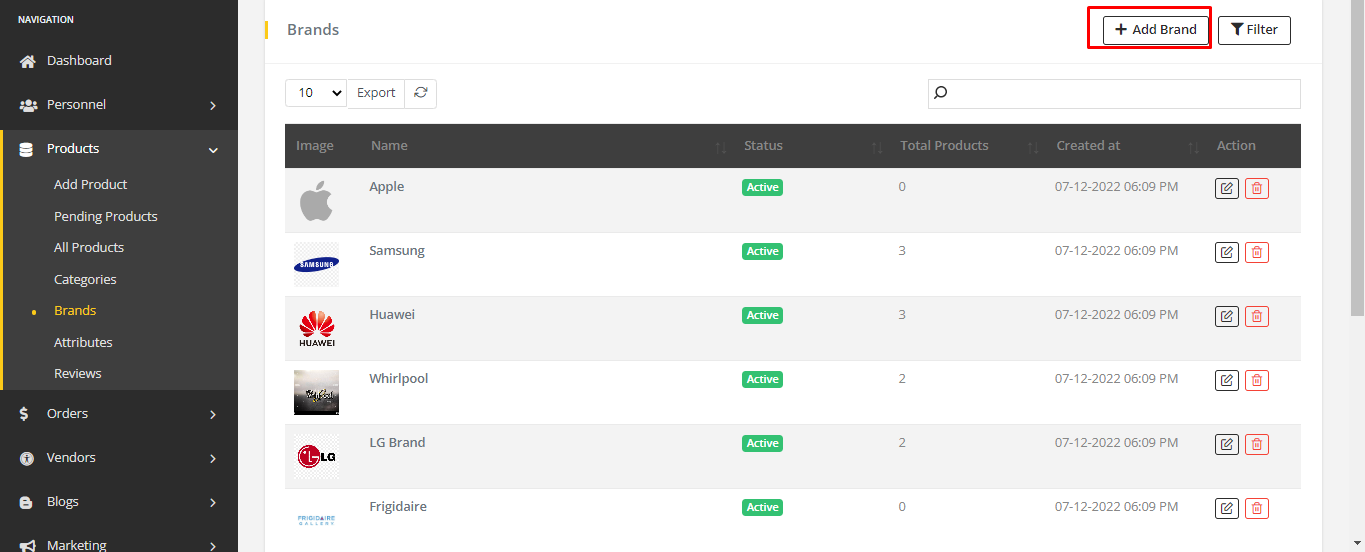
- Fill-up the form with the information.
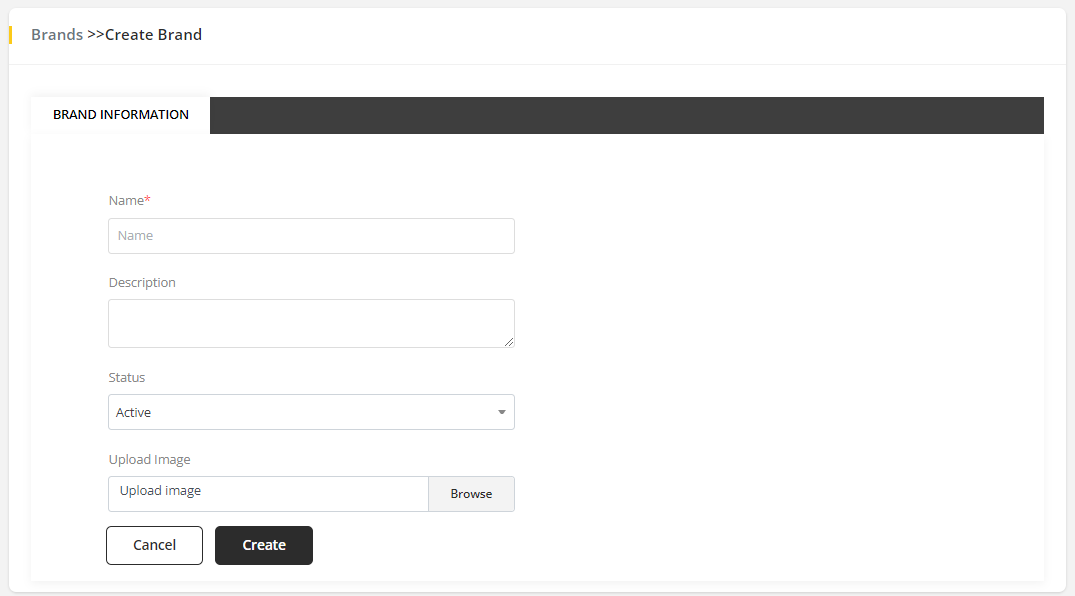
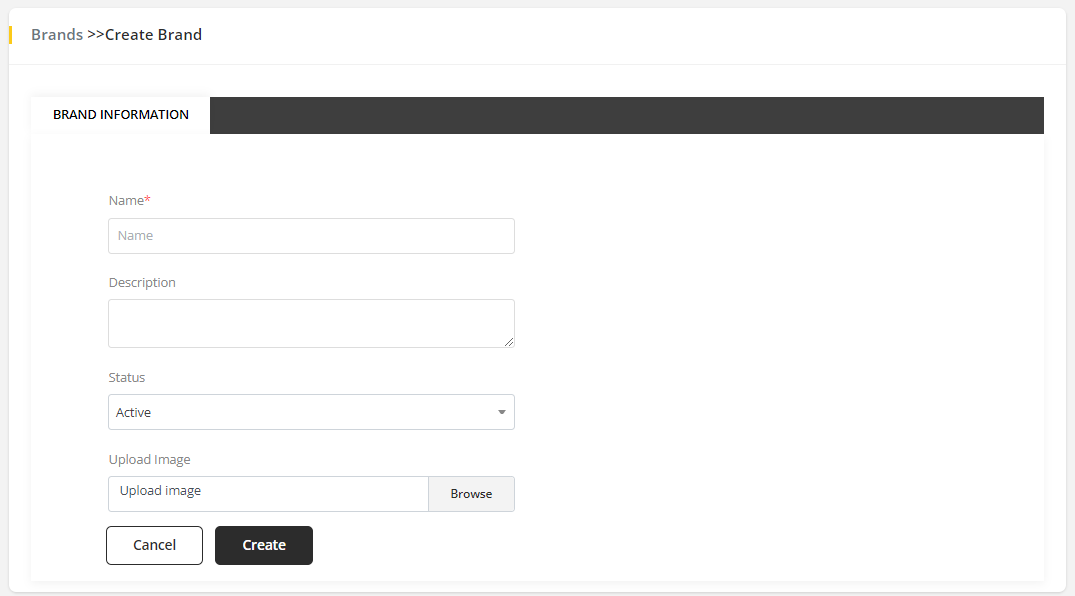
- Enter the Name of the brand that you want to add.
- Enter Description of the brand.
- Select a Status.
- Upload the logo/image of the brand.
- Click Create. it will add the brand to the system.
Deleting and Editing Brand
- To Delete or Edit a brand. Go to Brand list and Click Edit icon to Edit and Delete icon to Delete the Brand.