Orders
Go to DevMall Dashboard > Configuration > Orders from the sidebar. Then Two settings will be there to configure: Options and Status.
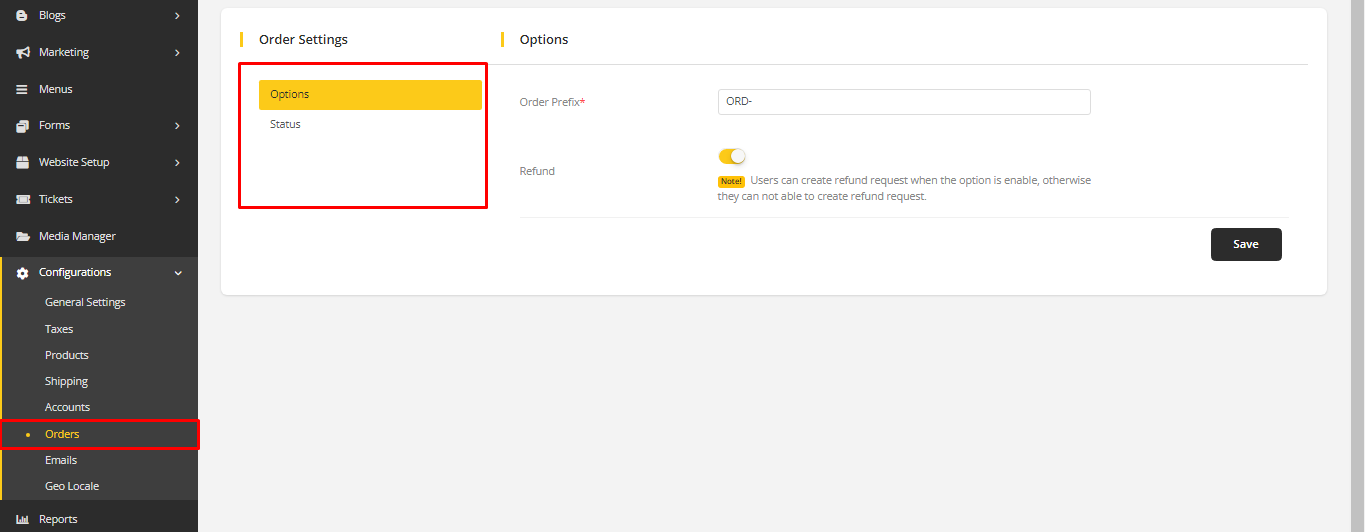
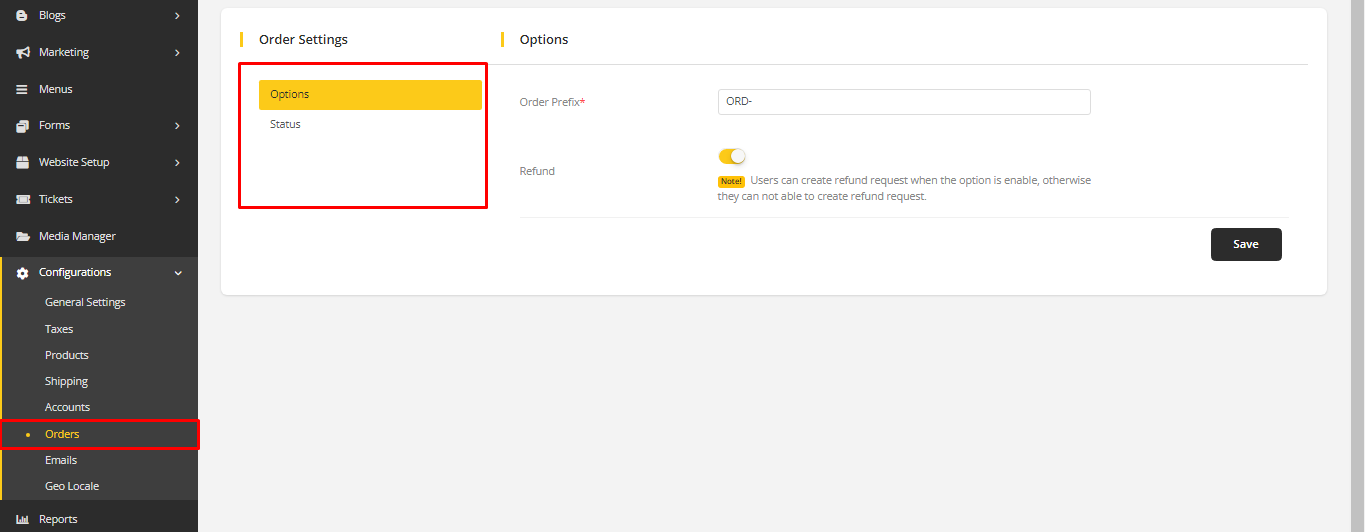
Options
Go to Options.
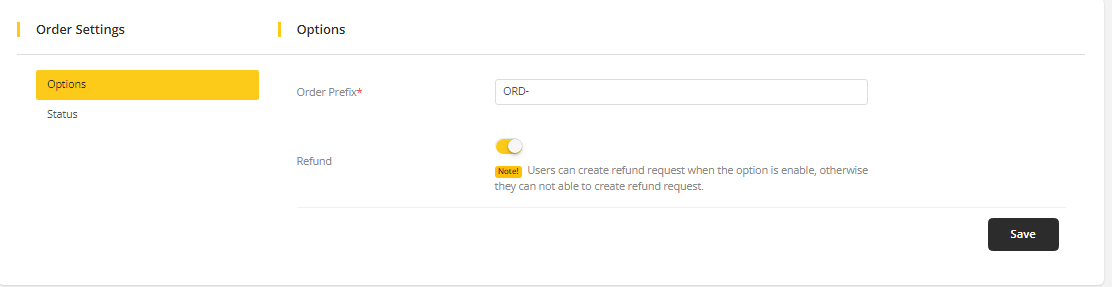
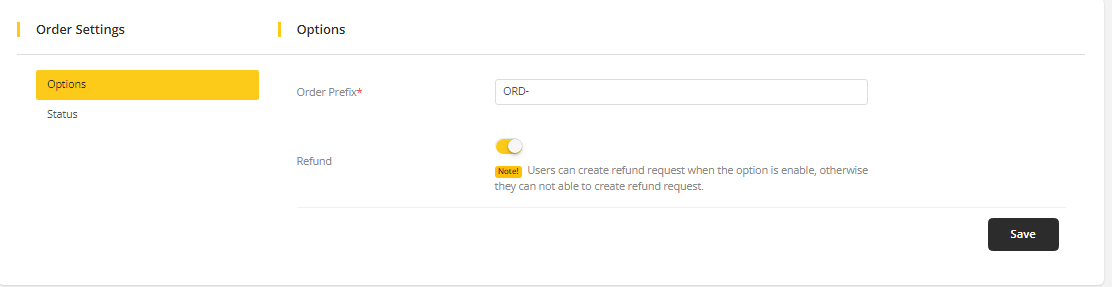
- Order Prefix: This will be used as the order number prefix. The order number will start using the value entered here.
- Refund: Enable this option so that customers can send refund requests. Customers cannot make a refund request if this option is disabled.
Status
Go to Status and Click on New Status to add a new status for orders.
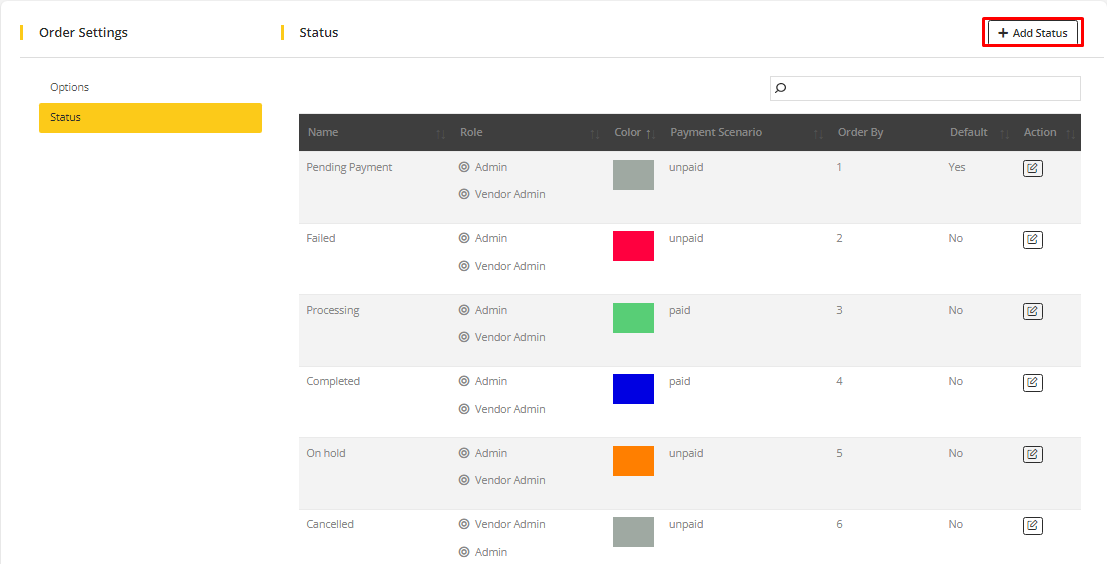
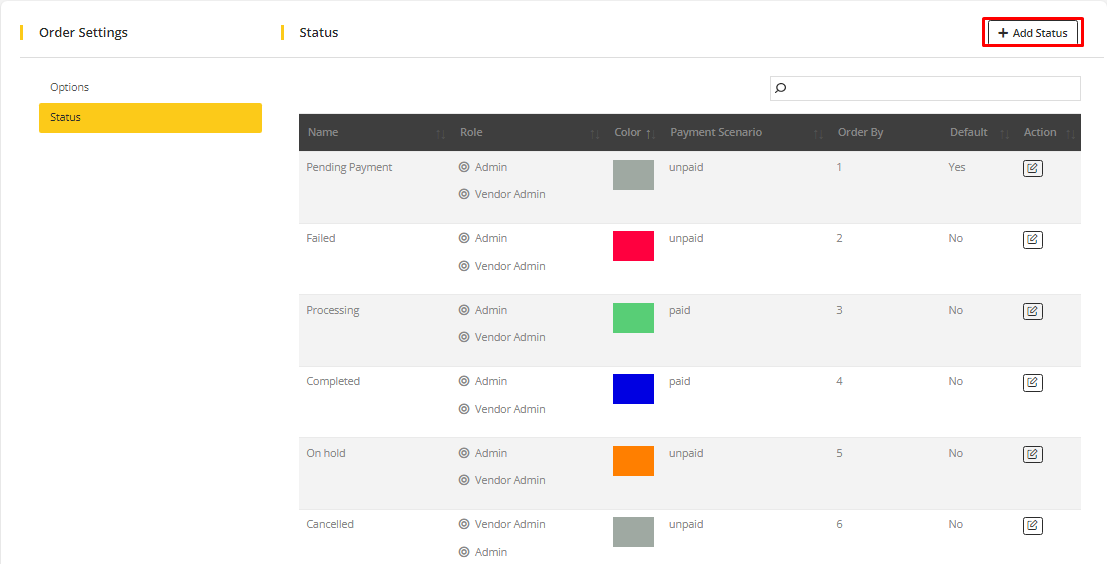
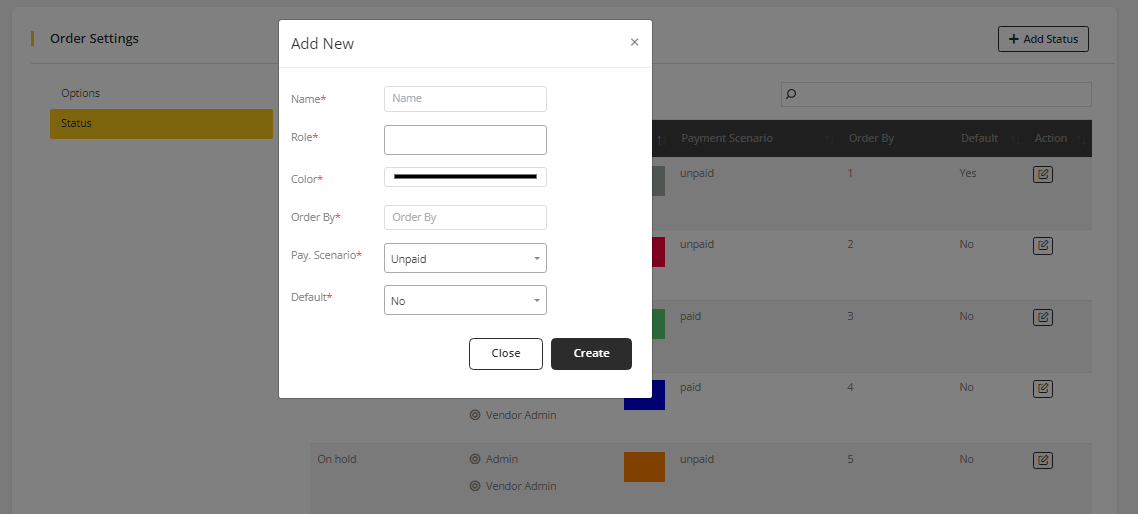
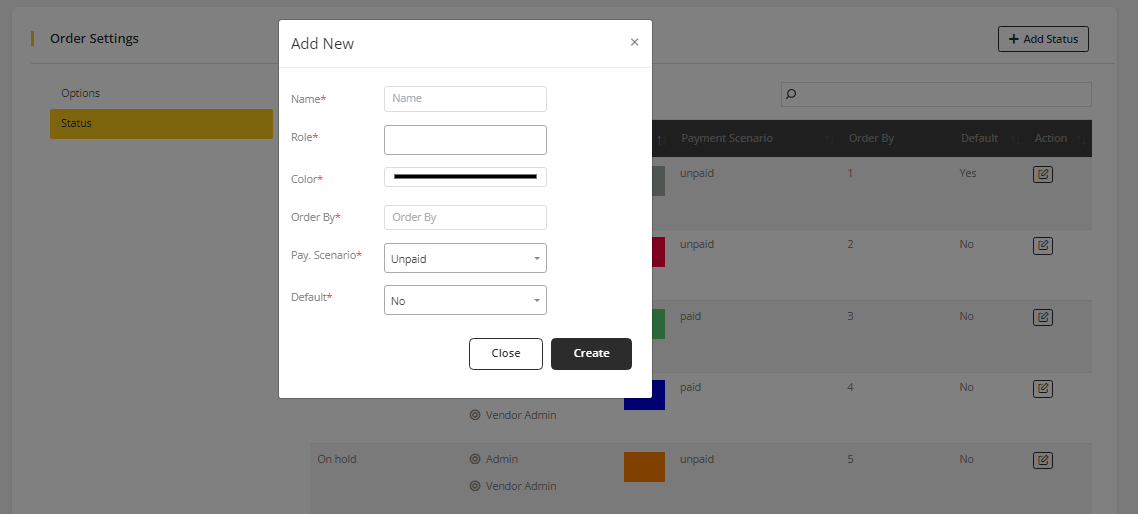
- Name: Use for the name of the status.
- Role: Given which user in the system can change or edit the status.
- Color: Used for the status color. This color will be visible at the admin and vendor dashboard where order statistics are shown with order status.
- Order By: Indicates the serial of the statuses. Lowest numbers are in high priority and higher numbers are the lowest priority.
- Pay Scenario: This indicates which status will be shown in which scenario. Two pay scenarios are there, one is paid and another is unpaid.
- If a status has Paid scenario then that status will be visible on the order details page after customer payment is done.
- Similarly, If a status has Unpaid scenario then that status will be visible on the order details page when the customer does not complete the payment.
- Default: Used as the first status for the order. When an order is received, its order status will start with the default status, even if the default status has lower priority than others. Other statuses will continue after the default status according to their priority.
Primary/Core Statuses
- Pending Payment: Order received but payment is pending. It is in the unpaid scenario.
- Failed: If the order is unable to proceed, admin and vendor decide on the use of the status when the order is unpaid.
- Processing: When Payment is done and the order is received and Admin or vendor is getting the products ready this status is used. It is in the paid scenario.
- Completed: When the order is delivered and full processing is done then the complete status will be used. Once status is completed, the status cannot be changed.
- On Hold: Keeping the order on hold for any reason. Admin or vendor decides to use the status when it's in the unpaid scenario.
- Cancelled: When the payment is not completed, admin and vendor can cancel the order.
- Refunded: When the order is fully refunded, Admin or vendor changes the refund status.
✏️ Note
Primary/Core status can not be deleted but can be edited.